
このページには広告が含まれます
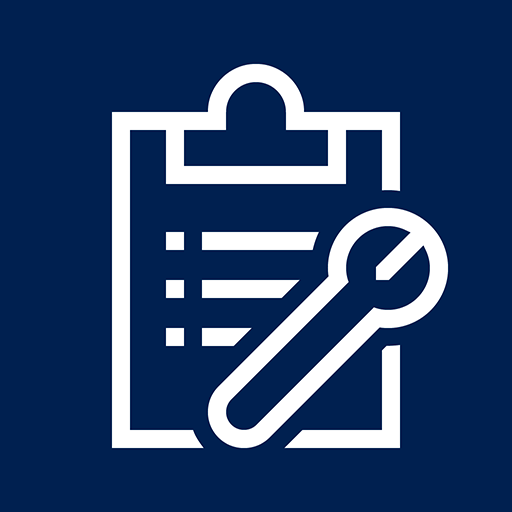
Field Service Mobile
ビジネス | Microsoft Corporation
BlueStacksを使ってPCでプレイ - 5憶以上のユーザーが愛用している高機能Androidゲーミングプラットフォーム
Play Field Service Mobile on PC
Dynamics 365 for Field Service provides the cross-platform, multi-device Field Service Mobile application that is specifically crafted to the field service worker's needs. Robust offline capabilities allow field service workers to continue accessing and interacting with the data that they need when visiting remote destinations without internet connectivity. Field service workers can keep the back-office informed of work being performed in the field by periodically synchronizing data up to the server so that the proper actions can be taken or kick-started as appropriate. The mobile application is entirely customizable and extensible, allowing any organization to brand the application as its own, define what types of data field service workers can access, and much more.
Field Service MobileをPCでプレイ
-
BlueStacksをダウンロードしてPCにインストールします。
-
GoogleにサインインしてGoogle Play ストアにアクセスします。(こちらの操作は後で行っても問題ありません)
-
右上の検索バーにField Service Mobileを入力して検索します。
-
クリックして検索結果からField Service Mobileをインストールします。
-
Googleサインインを完了してField Service Mobileをインストールします。※手順2を飛ばしていた場合
-
ホーム画面にてField Service Mobileのアイコンをクリックしてアプリを起動します。



