
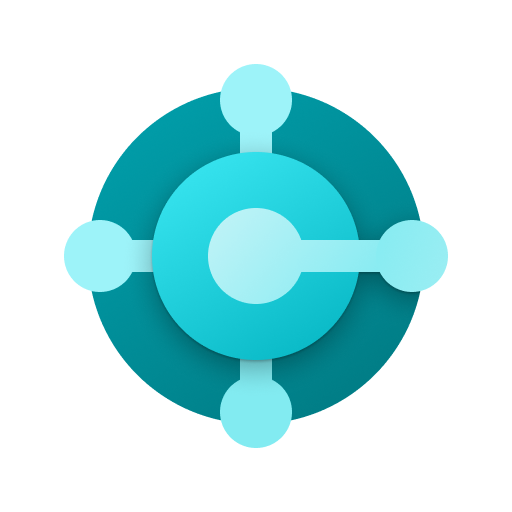
Microsoft Dynamics 365 Business Central
Spiele auf dem PC mit BlueStacks - der Android-Gaming-Plattform, der über 500 Millionen Spieler vertrauen.
Seite geändert am: 10. Januar 2020
Play Microsoft Dynamics 365 Business Central on PC
Combine multiple systems into a single, connected application—one that pulls together your business processes—to save your employees time. Boost efficiency with automated tasks and workflows—all from within familiar Office tools like Outlook, Word, and Excel. With a unified solution, get an end-to-end view of your business, with built-in intelligence when and where you need it.
Dynamics 365 Business Central puts flexibility at the core of your business, enabling you to start quickly, grow at your own pace and adapt in real time. Work with a Dynamics 365 partner to easily tailor and extend the application to meet your unique business or industry-specific needs.
Requires Android 6 or later.
By installing or accessing this app, you accept the terms of use (3P)
© 2019 Microsoft. All rights reserved.
Spiele Microsoft Dynamics 365 Business Central auf dem PC. Der Einstieg ist einfach.
-
Lade BlueStacks herunter und installiere es auf deinem PC
-
Schließe die Google-Anmeldung ab, um auf den Play Store zuzugreifen, oder mache es später
-
Suche in der Suchleiste oben rechts nach Microsoft Dynamics 365 Business Central
-
Klicke hier, um Microsoft Dynamics 365 Business Central aus den Suchergebnissen zu installieren
-
Schließe die Google-Anmeldung ab (wenn du Schritt 2 übersprungen hast), um Microsoft Dynamics 365 Business Central zu installieren.
-
Klicke auf dem Startbildschirm auf das Microsoft Dynamics 365 Business Central Symbol, um mit dem Spielen zu beginnen



