
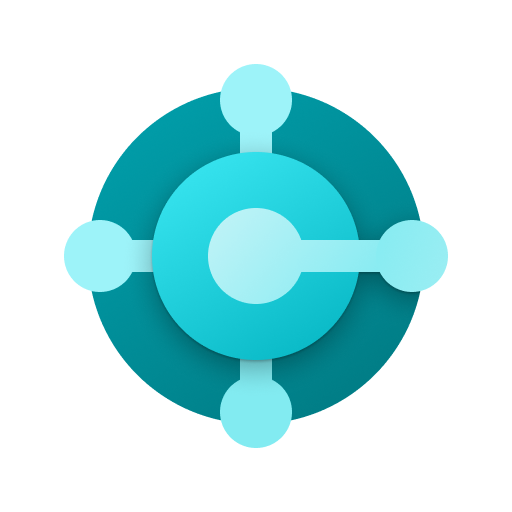
Microsoft Dynamics 365 Business Central
Gioca su PC con BlueStacks: la piattaforma di gioco Android, considerata affidabile da oltre 500 milioni di giocatori.
Pagina modificata il: 10 gennaio 2020
Play Microsoft Dynamics 365 Business Central on PC
Combine multiple systems into a single, connected application—one that pulls together your business processes—to save your employees time. Boost efficiency with automated tasks and workflows—all from within familiar Office tools like Outlook, Word, and Excel. With a unified solution, get an end-to-end view of your business, with built-in intelligence when and where you need it.
Dynamics 365 Business Central puts flexibility at the core of your business, enabling you to start quickly, grow at your own pace and adapt in real time. Work with a Dynamics 365 partner to easily tailor and extend the application to meet your unique business or industry-specific needs.
Requires Android 6 or later.
By installing or accessing this app, you accept the terms of use (3P)
© 2019 Microsoft. All rights reserved.
Gioca Microsoft Dynamics 365 Business Central su PC. È facile iniziare.
-
Scarica e installa BlueStacks sul tuo PC
-
Completa l'accesso a Google per accedere al Play Store o eseguilo in un secondo momento
-
Cerca Microsoft Dynamics 365 Business Central nella barra di ricerca nell'angolo in alto a destra
-
Fai clic per installare Microsoft Dynamics 365 Business Central dai risultati della ricerca
-
Completa l'accesso a Google (se hai saltato il passaggio 2) per installare Microsoft Dynamics 365 Business Central
-
Fai clic sull'icona Microsoft Dynamics 365 Business Central nella schermata principale per iniziare a giocare



