
このページには広告が含まれます
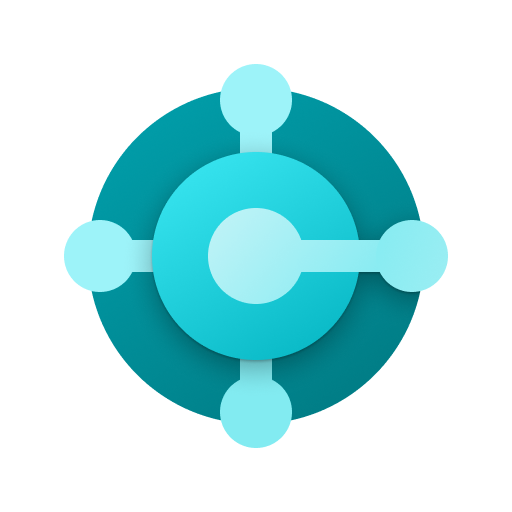
Microsoft Dynamics 365 Business Central
ビジネス | Microsoft Corporation
BlueStacksを使ってPCでプレイ - 5憶以上のユーザーが愛用している高機能Androidゲーミングプラットフォーム
Play Microsoft Dynamics 365 Business Central on PC
Microsoft Dynamics 365 Business Central is a business management solution that helps companies connect their financials, sales, service, and operations to streamline business processes, improve customer interactions and make better decisions.
Combine multiple systems into a single, connected application—one that pulls together your business processes—to save your employees time. Boost efficiency with automated tasks and workflows—all from within familiar Office tools like Outlook, Word, and Excel. With a unified solution, get an end-to-end view of your business, with built-in intelligence when and where you need it.
Dynamics 365 Business Central puts flexibility at the core of your business, enabling you to start quickly, grow at your own pace and adapt in real time. Work with a Dynamics 365 partner to easily tailor and extend the application to meet your unique business or industry-specific needs.
Requires Android 6 or later.
By installing or accessing this app, you accept the terms of use (3P)
© 2019 Microsoft. All rights reserved.
Combine multiple systems into a single, connected application—one that pulls together your business processes—to save your employees time. Boost efficiency with automated tasks and workflows—all from within familiar Office tools like Outlook, Word, and Excel. With a unified solution, get an end-to-end view of your business, with built-in intelligence when and where you need it.
Dynamics 365 Business Central puts flexibility at the core of your business, enabling you to start quickly, grow at your own pace and adapt in real time. Work with a Dynamics 365 partner to easily tailor and extend the application to meet your unique business or industry-specific needs.
Requires Android 6 or later.
By installing or accessing this app, you accept the terms of use (3P)
© 2019 Microsoft. All rights reserved.
Microsoft Dynamics 365 Business CentralをPCでプレイ
-
BlueStacksをダウンロードしてPCにインストールします。
-
GoogleにサインインしてGoogle Play ストアにアクセスします。(こちらの操作は後で行っても問題ありません)
-
右上の検索バーにMicrosoft Dynamics 365 Business Centralを入力して検索します。
-
クリックして検索結果からMicrosoft Dynamics 365 Business Centralをインストールします。
-
Googleサインインを完了してMicrosoft Dynamics 365 Business Centralをインストールします。※手順2を飛ばしていた場合
-
ホーム画面にてMicrosoft Dynamics 365 Business Centralのアイコンをクリックしてアプリを起動します。



