
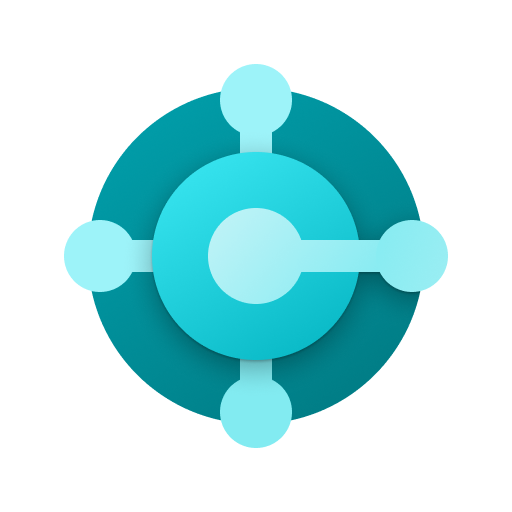
Microsoft Dynamics 365 Business Central
Graj na PC z BlueStacks – Platforma gamingowa Android, która uzyskała zaufanie ponad 500 milionów graczy!
Strona zmodyfikowana w dniu: 10 stycznia 2020
Play Microsoft Dynamics 365 Business Central on PC
Combine multiple systems into a single, connected application—one that pulls together your business processes—to save your employees time. Boost efficiency with automated tasks and workflows—all from within familiar Office tools like Outlook, Word, and Excel. With a unified solution, get an end-to-end view of your business, with built-in intelligence when and where you need it.
Dynamics 365 Business Central puts flexibility at the core of your business, enabling you to start quickly, grow at your own pace and adapt in real time. Work with a Dynamics 365 partner to easily tailor and extend the application to meet your unique business or industry-specific needs.
Requires Android 6 or later.
By installing or accessing this app, you accept the terms of use (3P)
© 2019 Microsoft. All rights reserved.
Zagraj w Microsoft Dynamics 365 Business Central na PC. To takie proste.
-
Pobierz i zainstaluj BlueStacks na PC
-
Zakończ pomyślnie ustawienie Google, aby otrzymać dostęp do sklepu Play, albo zrób to później.
-
Wyszukaj Microsoft Dynamics 365 Business Central w pasku wyszukiwania w prawym górnym rogu.
-
Kliknij, aby zainstalować Microsoft Dynamics 365 Business Central z wyników wyszukiwania
-
Ukończ pomyślnie rejestrację Google (jeśli krok 2 został pominięty) aby zainstalować Microsoft Dynamics 365 Business Central
-
Klinij w ikonę Microsoft Dynamics 365 Business Central na ekranie startowym, aby zacząć grę



