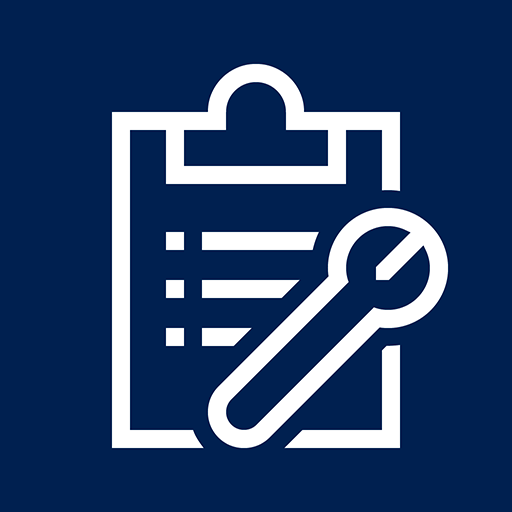Field Service Mobile (2017)
Jouez sur PC avec BlueStacks - la plate-forme de jeu Android, approuvée par + 500M de joueurs.
Page Modifiée le: 27 avril 2019
Play Field Service Mobile (2017) on PC
Field Service for Dynamics 365 delivers the capabilities that your people in the field need to provide customers with the best possible service on virtually any mobile device. You’ll have the features you need, from dispatching and routing to completing work orders, managing invoices, and even upselling and cross selling. Field Service for Dynamics 365 also offers a seamless user experience through robust offline capabilities and allows technician location tracking.
With Field Service for Dynamics 365 you can:
-Access information online or offline and automatically synchronize data when a connection is available
-Display up-to-the-minute, multi-day field agent schedules and job details
-Get turn-by-turn driving directions to job sites
-Call and email contacts, and browse their websites within the app
-Update work schedule status in real- time
-See work order problems on the schedule
-Reassign schedules directly from the device
-Change unassigned slots to other field agents
-Enter the track parts or materials used
-Record completed schedule slot labor
-Perform and submit paperless field inspection processes
-View and work with reference manuals
-Capture customer signatures onsite
And much more!
Jouez à Field Service Mobile (2017) sur PC. C'est facile de commencer.
-
Téléchargez et installez BlueStacks sur votre PC
-
Connectez-vous à Google pour accéder au Play Store ou faites-le plus tard
-
Recherchez Field Service Mobile (2017) dans la barre de recherche dans le coin supérieur droit
-
Cliquez pour installer Field Service Mobile (2017) à partir des résultats de la recherche
-
Connectez-vous à Google (si vous avez ignoré l'étape 2) pour installer Field Service Mobile (2017)
-
Cliquez sur l'icône Field Service Mobile (2017) sur l'écran d'accueil pour commencer à jouer