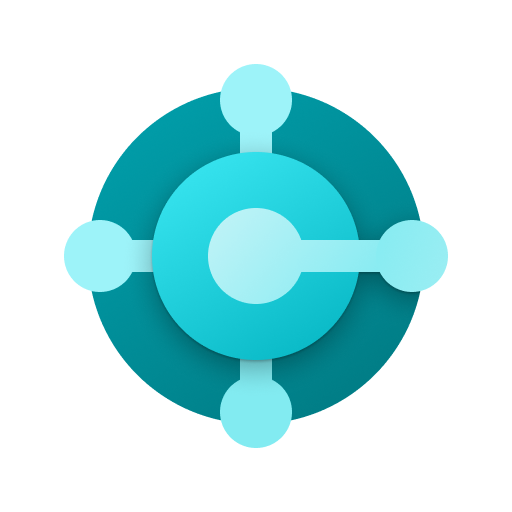Dynamics NAV
Spiele auf dem PC mit BlueStacks - der Android-Gaming-Plattform, der über 500 Millionen Spieler vertrauen.
Seite geändert am: 17. September 2019
Play Dynamics NAV on PC
Microsoft Dynamics NAV is a global business solution that provides small and midsize businesses greater control over their financials and can simplify their supply chain, manufacturing, and operations. It's quick to implement and easy to use, with the power to support your growth ambition.
Make smart decisions based on the latest business data and get real work done after hours, at home or on the go with Microsoft Dynamics NAV for Android tablet and Android phone. This is the perfect companion for service engineers, sales field organizations, executives, decision makers, or anyone in your organization who wants access to Dynamics NAV from a touch-enabled mobile device. Get visibility into every angle of your business in one of the many graphs available on your Home screen in Dynamics NAV. Tap to drill into details about your customers, vendors, inventory, or any other data. Quickly create invoices and quotes, and email them with just a few taps.
On tablets, requires access to Microsoft Dynamics NAV 2015 or later.
On phones, requires access to Microsoft Dynamics NAV 2016 or later.
Requires Android 4.4.3 or later.
NOTIFICATION: With the release of Android 7, we will be discontinuing support for Android 4 in an upcoming update during early 2017.
Features
• Manage your finances, customers, vendors, inventory, or other Microsoft Dynamics NAV data that you have access to.
• Approve or send documents for approval.
• Get an overview of your business in the Home screen.
• Tap and swipe to get to your data and drill down into details.
• Use your device camera to upload pictures to Dynamics NAV.
• Sign in with your Office 365 account, or your preferred Dynamics NAV credentials.
• Export data to Microsoft Excel to share and collaborate with colleagues.
By installing or accessing this app, you accept the Terms of Use
© 2017 Microsoft. All rights reserved.
Spiele Dynamics NAV auf dem PC. Der Einstieg ist einfach.
-
Lade BlueStacks herunter und installiere es auf deinem PC
-
Schließe die Google-Anmeldung ab, um auf den Play Store zuzugreifen, oder mache es später
-
Suche in der Suchleiste oben rechts nach Dynamics NAV
-
Klicke hier, um Dynamics NAV aus den Suchergebnissen zu installieren
-
Schließe die Google-Anmeldung ab (wenn du Schritt 2 übersprungen hast), um Dynamics NAV zu installieren.
-
Klicke auf dem Startbildschirm auf das Dynamics NAV Symbol, um mit dem Spielen zu beginnen