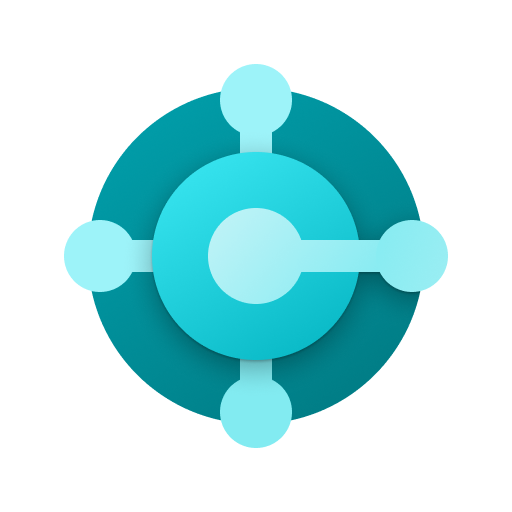Microsoft Finance and Operations (Dynamics 365)
Jouez sur PC avec BlueStacks - la plate-forme de jeu Android, approuvée par + 500M de joueurs.
Page Modifiée le: 8 janvier 2020
Play Microsoft Finance and Operations (Dynamics 365) on PC
The Microsoft Finance and Operations mobile app includes the following productivity boosting features:
- You can view, edit and operate on your business data with intermittent network connectivity and while your mobile phone is completely offline. When your device re-establishes a network connection, your offline data operations are automatically synchronized with your Microsoft Finance and Operations backend.
- IT admins can build and publish mobile workspaces that have been tailored to their organization. The app leverages your existing code assets, so no need to re-implement your validation procedures, business logic, or security configuration.
- IT admins easily design mobile workspaces using the point-and-click workspace designer that comes built-in with the Microsoft Finance and Operations web client.
- IT admins can optionally optimize the offline capabilities of workspaces by utilizing the Business Logic extensibility framework. Dynamically updating the UI and processing data while the device is offline helps ensure your mobile scenarios remain rich and fluid even without constant device network connectivity.
Your Microsoft Finance and Operations subscription requires Platform Update 3 to enable the features of this mobile app.
Jouez à Microsoft Finance and Operations (Dynamics 365) sur PC. C'est facile de commencer.
-
Téléchargez et installez BlueStacks sur votre PC
-
Connectez-vous à Google pour accéder au Play Store ou faites-le plus tard
-
Recherchez Microsoft Finance and Operations (Dynamics 365) dans la barre de recherche dans le coin supérieur droit
-
Cliquez pour installer Microsoft Finance and Operations (Dynamics 365) à partir des résultats de la recherche
-
Connectez-vous à Google (si vous avez ignoré l'étape 2) pour installer Microsoft Finance and Operations (Dynamics 365)
-
Cliquez sur l'icône Microsoft Finance and Operations (Dynamics 365) sur l'écran d'accueil pour commencer à jouer