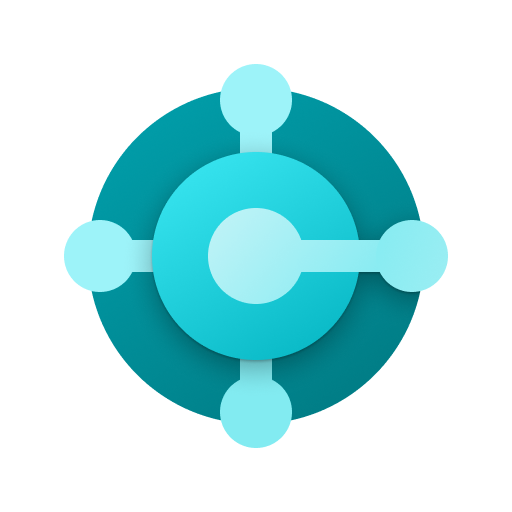Microsoft Finance and Operations (Dynamics 365)
BlueStacksを使ってPCでプレイ - 5憶以上のユーザーが愛用している高機能Androidゲーミングプラットフォーム
Play Microsoft Finance and Operations (Dynamics 365) on PC
The Microsoft Finance and Operations mobile app includes the following productivity boosting features:
- You can view, edit and operate on your business data with intermittent network connectivity and while your mobile phone is completely offline. When your device re-establishes a network connection, your offline data operations are automatically synchronized with your Microsoft Finance and Operations backend.
- IT admins can build and publish mobile workspaces that have been tailored to their organization. The app leverages your existing code assets, so no need to re-implement your validation procedures, business logic, or security configuration.
- IT admins easily design mobile workspaces using the point-and-click workspace designer that comes built-in with the Microsoft Finance and Operations web client.
- IT admins can optionally optimize the offline capabilities of workspaces by utilizing the Business Logic extensibility framework. Dynamically updating the UI and processing data while the device is offline helps ensure your mobile scenarios remain rich and fluid even without constant device network connectivity.
Your Microsoft Finance and Operations subscription requires Platform Update 3 to enable the features of this mobile app.
Microsoft Finance and Operations (Dynamics 365)をPCでプレイ
-
BlueStacksをダウンロードしてPCにインストールします。
-
GoogleにサインインしてGoogle Play ストアにアクセスします。(こちらの操作は後で行っても問題ありません)
-
右上の検索バーにMicrosoft Finance and Operations (Dynamics 365)を入力して検索します。
-
クリックして検索結果からMicrosoft Finance and Operations (Dynamics 365)をインストールします。
-
Googleサインインを完了してMicrosoft Finance and Operations (Dynamics 365)をインストールします。※手順2を飛ばしていた場合
-
ホーム画面にてMicrosoft Finance and Operations (Dynamics 365)のアイコンをクリックしてアプリを起動します。