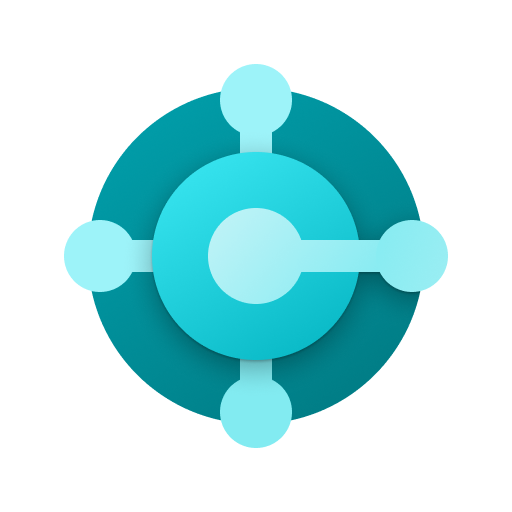Microsoft Finance and Operations (Dynamics 365)
비즈니스 | Microsoft Corporation
5억명 이상의 게이머가 신뢰하는 안드로이드 게임 플랫폼 BlueStacks으로 PC에서 플레이하세요.
Play Microsoft Finance and Operations (Dynamics 365) on PC
The Microsoft Finance and Operations (Dynamics 365) mobile app empowers your organization to mobilize your business processes. Once your IT admin has enabled the mobile workspaces feature for your organization, you can login to the app and immediately begin executing your business processes from your mobile phone.
The Microsoft Finance and Operations mobile app includes the following productivity boosting features:
- You can view, edit and operate on your business data with intermittent network connectivity and while your mobile phone is completely offline. When your device re-establishes a network connection, your offline data operations are automatically synchronized with your Microsoft Finance and Operations backend.
- IT admins can build and publish mobile workspaces that have been tailored to their organization. The app leverages your existing code assets, so no need to re-implement your validation procedures, business logic, or security configuration.
- IT admins easily design mobile workspaces using the point-and-click workspace designer that comes built-in with the Microsoft Finance and Operations web client.
- IT admins can optionally optimize the offline capabilities of workspaces by utilizing the Business Logic extensibility framework. Dynamically updating the UI and processing data while the device is offline helps ensure your mobile scenarios remain rich and fluid even without constant device network connectivity.
Your Microsoft Finance and Operations subscription requires Platform Update 3 to enable the features of this mobile app.
The Microsoft Finance and Operations mobile app includes the following productivity boosting features:
- You can view, edit and operate on your business data with intermittent network connectivity and while your mobile phone is completely offline. When your device re-establishes a network connection, your offline data operations are automatically synchronized with your Microsoft Finance and Operations backend.
- IT admins can build and publish mobile workspaces that have been tailored to their organization. The app leverages your existing code assets, so no need to re-implement your validation procedures, business logic, or security configuration.
- IT admins easily design mobile workspaces using the point-and-click workspace designer that comes built-in with the Microsoft Finance and Operations web client.
- IT admins can optionally optimize the offline capabilities of workspaces by utilizing the Business Logic extensibility framework. Dynamically updating the UI and processing data while the device is offline helps ensure your mobile scenarios remain rich and fluid even without constant device network connectivity.
Your Microsoft Finance and Operations subscription requires Platform Update 3 to enable the features of this mobile app.
PC에서 Microsoft Finance and Operations (Dynamics 365) 플레이해보세요.
-
BlueStacks 다운로드하고 설치
-
Google Play 스토어에 로그인 하기(나중에 진행가능)
-
오른쪽 상단 코너에 Microsoft Finance and Operations (Dynamics 365) 검색
-
검색 결과 중 Microsoft Finance and Operations (Dynamics 365) 선택하여 설치
-
구글 로그인 진행(만약 2단계를 지나갔을 경우) 후 Microsoft Finance and Operations (Dynamics 365) 설치
-
메인 홈화면에서 Microsoft Finance and Operations (Dynamics 365) 선택하여 실행