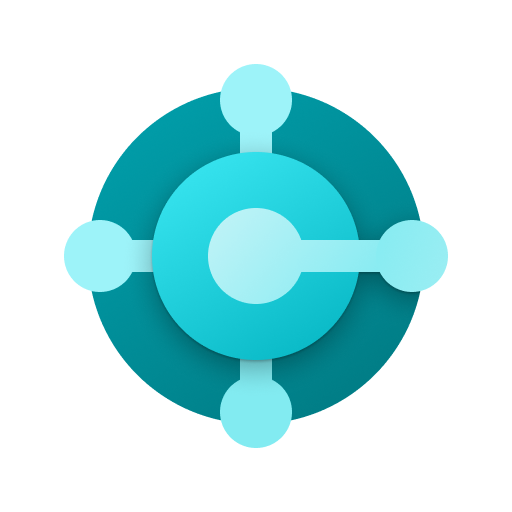Microsoft Finance and Operations (Dynamics 365)
公司 | Microsoft Corporation
在電腦上使用BlueStacks –受到5億以上的遊戲玩家所信任的Android遊戲平台。
Play Microsoft Finance and Operations (Dynamics 365) on PC
The Microsoft Finance and Operations (Dynamics 365) mobile app empowers your organization to mobilize your business processes. Once your IT admin has enabled the mobile workspaces feature for your organization, you can login to the app and immediately begin executing your business processes from your mobile phone.
The Microsoft Finance and Operations mobile app includes the following productivity boosting features:
- You can view, edit and operate on your business data with intermittent network connectivity and while your mobile phone is completely offline. When your device re-establishes a network connection, your offline data operations are automatically synchronized with your Microsoft Finance and Operations backend.
- IT admins can build and publish mobile workspaces that have been tailored to their organization. The app leverages your existing code assets, so no need to re-implement your validation procedures, business logic, or security configuration.
- IT admins easily design mobile workspaces using the point-and-click workspace designer that comes built-in with the Microsoft Finance and Operations web client.
- IT admins can optionally optimize the offline capabilities of workspaces by utilizing the Business Logic extensibility framework. Dynamically updating the UI and processing data while the device is offline helps ensure your mobile scenarios remain rich and fluid even without constant device network connectivity.
Your Microsoft Finance and Operations subscription requires Platform Update 3 to enable the features of this mobile app.
The Microsoft Finance and Operations mobile app includes the following productivity boosting features:
- You can view, edit and operate on your business data with intermittent network connectivity and while your mobile phone is completely offline. When your device re-establishes a network connection, your offline data operations are automatically synchronized with your Microsoft Finance and Operations backend.
- IT admins can build and publish mobile workspaces that have been tailored to their organization. The app leverages your existing code assets, so no need to re-implement your validation procedures, business logic, or security configuration.
- IT admins easily design mobile workspaces using the point-and-click workspace designer that comes built-in with the Microsoft Finance and Operations web client.
- IT admins can optionally optimize the offline capabilities of workspaces by utilizing the Business Logic extensibility framework. Dynamically updating the UI and processing data while the device is offline helps ensure your mobile scenarios remain rich and fluid even without constant device network connectivity.
Your Microsoft Finance and Operations subscription requires Platform Update 3 to enable the features of this mobile app.
在電腦上遊玩Microsoft Finance and Operations (Dynamics 365) . 輕易上手.
-
在您的電腦上下載並安裝BlueStacks
-
完成Google登入後即可訪問Play商店,或等你需要訪問Play商店十再登入
-
在右上角的搜索欄中尋找 Microsoft Finance and Operations (Dynamics 365)
-
點擊以從搜索結果中安裝 Microsoft Finance and Operations (Dynamics 365)
-
完成Google登入(如果您跳過了步驟2),以安裝 Microsoft Finance and Operations (Dynamics 365)
-
在首頁畫面中點擊 Microsoft Finance and Operations (Dynamics 365) 圖標來啟動遊戲