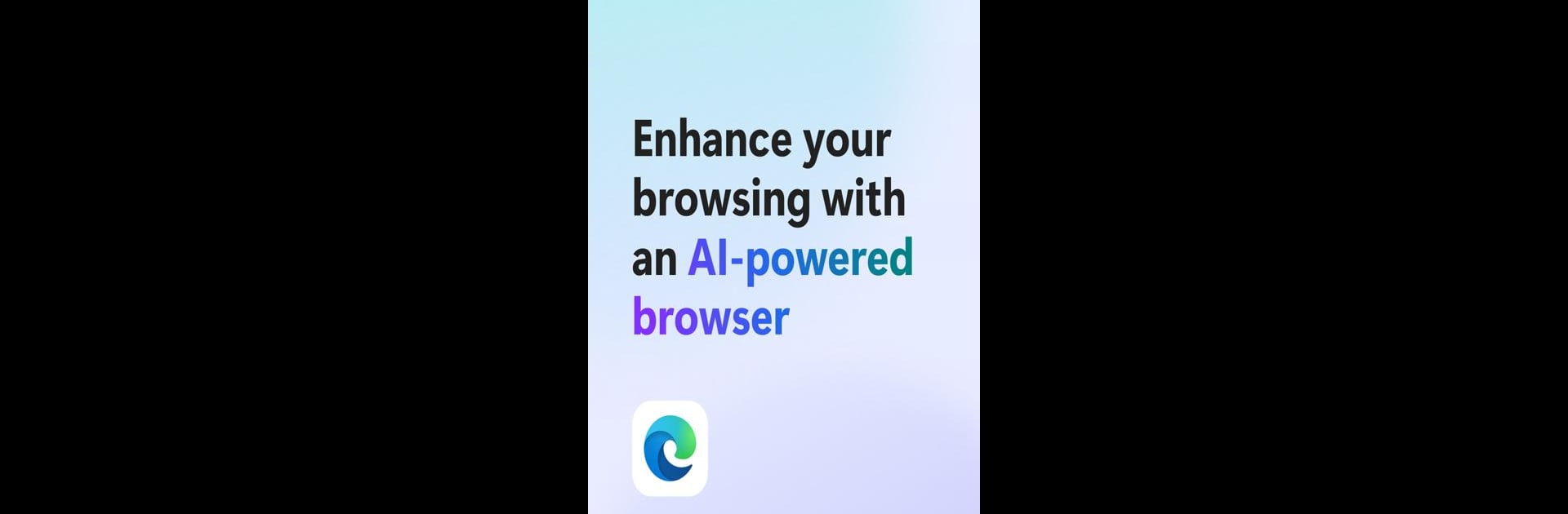

Microsoft Edge: เบราว์เซอร์ AI
เล่นบน PC ผ่าน BlueStacks - Android Gaming Platform ที่ได้รับความไว้วางใจจากเกมเมอร์ 500 ล้านคนทั่วโลก
Page Modified on: 16 ก.พ. 2568
Run Microsoft Edge: AI browser on PC or Mac
Microsoft Edge: AI browser is a Communication app developed by Microsoft Corporation. BlueStacks app player is the best android emulator to use this android app on your PC or Mac for an immersive Android experience.
About the App
Discover a smarter way to surf the web with Microsoft Edge: AI browser. Embedded with Copilot, it transforms your browsing into a seamless experience powered by the latest OpenAI and Microsoft models. Whether you’re searching, creating, or shopping, Edge has it all.
App Features
A Smarter Way to Find
– Boost your search with Copilot for detailed answers and insightful summaries.
– From web pages to PDFs, get immediate, concise information powered by cutting-edge AI.
A Smarter Way to Shop
– Save effortlessly with built-in tools and instant coupon applications.
– Earn cashback with Microsoft Rewards* when shopping with select retailers.
A Smarter Way to Do
– Tailor your experience using extensions: redesign the web with ease.
– Create stunning images with DALL-E 3 and compose perfect text drafts.
– Listen and learn through Read Aloud in natural voices and accents.
A Smarter Way to Stay Safe
– Protect privacy with InPrivate browsing and secure your data with tracking prevention.
– Block ads, phishing, and malware with AdBlock Plus and Microsoft Defender Smartscreen.
Explore a smarter way to connect online with Microsoft Edge!
เล่น Microsoft Edge: เบราว์เซอร์ AI บน PC ได้ง่ายกว่า
-
ดาวน์โหลดและติดตั้ง BlueStacks บน PC ของคุณ
-
ลงชื่อเข้าใช้แอคเคาท์ Google เพื่อเข้าสู่ Play Store หรือทำในภายหลัง
-
ค้นหา Microsoft Edge: เบราว์เซอร์ AI ในช่องค้นหาด้านขวาบนของโปรแกรม
-
คลิกเพื่อติดตั้ง Microsoft Edge: เบราว์เซอร์ AI จากผลการค้นหา
-
ลงชื่อเข้าใช้บัญชี Google Account (หากยังไม่ได้ทำในขั้นที่ 2) เพื่อติดตั้ง Microsoft Edge: เบราว์เซอร์ AI
-
คลิกที่ไอคอน Microsoft Edge: เบราว์เซอร์ AI ในหน้าจอเพื่อเริ่มเล่น



