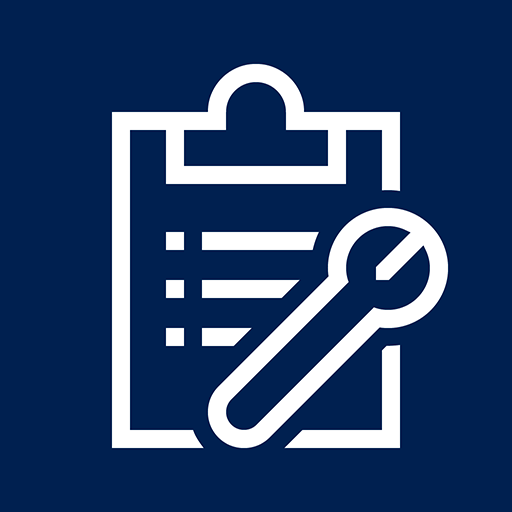Microsoft Events
العب على الكمبيوتر الشخصي مع BlueStacks - نظام أندرويد للألعاب ، موثوق به من قبل أكثر من 500 مليون لاعب.
تم تعديل الصفحة في: 21 نوفمبر 2019
Play Microsoft Events on PC
This essential event app allows you to manage your Event experience while onsite at Microsoft Events. Users will select their event and then log in with the account e-mail address and password associated with your event registration.
Features Include*
My Conference - Your personal schedule and collection of all your favorited items
Recommendations - Personalized recommendations
Discover Content - Find sessions and submit evaluations
Connecting – Networking with Peers, Microsoft, and Exhibitors
Event Info - Event information and messages
*Features will vary by event
العب Microsoft Events على جهاز الكمبيوتر. من السهل البدء.
-
قم بتنزيل BlueStacks وتثبيته على جهاز الكمبيوتر الخاص بك
-
أكمل تسجيل الدخول إلى Google للوصول إلى متجر Play ، أو قم بذلك لاحقًا
-
ابحث عن Microsoft Events في شريط البحث أعلى الزاوية اليمنى
-
انقر لتثبيت Microsoft Events من نتائج البحث
-
أكمل تسجيل الدخول إلى Google (إذا تخطيت الخطوة 2) لتثبيت Microsoft Events
-
انقر على أيقونة Microsoft Events على الشاشة الرئيسية لبدء اللعب