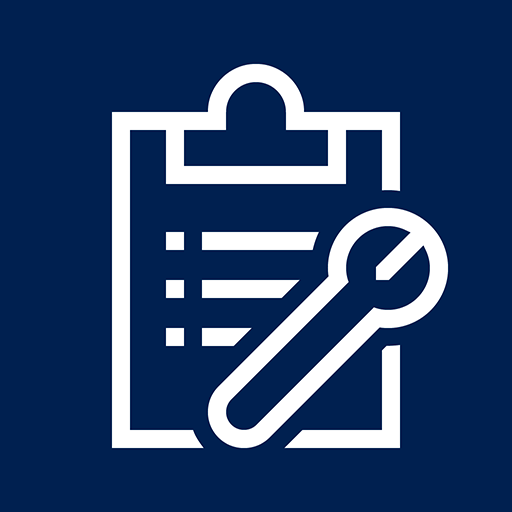Microsoft Events
เล่นบน PC ผ่าน BlueStacks - Android Gaming Platform ที่ได้รับความไว้วางใจจากเกมเมอร์ 500 ล้านคนทั่วโลก
Page Modified on: 21 พฤศจิกายน 2562
Play Microsoft Events on PC
This essential event app allows you to manage your Event experience while onsite at Microsoft Events. Users will select their event and then log in with the account e-mail address and password associated with your event registration.
Features Include*
My Conference - Your personal schedule and collection of all your favorited items
Recommendations - Personalized recommendations
Discover Content - Find sessions and submit evaluations
Connecting – Networking with Peers, Microsoft, and Exhibitors
Event Info - Event information and messages
*Features will vary by event
เล่น Microsoft Events บน PC ได้ง่ายกว่า
-
ดาวน์โหลดและติดตั้ง BlueStacks บน PC ของคุณ
-
ลงชื่อเข้าใช้แอคเคาท์ Google เพื่อเข้าสู่ Play Store หรือทำในภายหลัง
-
ค้นหา Microsoft Events ในช่องค้นหาด้านขวาบนของโปรแกรม
-
คลิกเพื่อติดตั้ง Microsoft Events จากผลการค้นหา
-
ลงชื่อเข้าใช้บัญชี Google Account (หากยังไม่ได้ทำในขั้นที่ 2) เพื่อติดตั้ง Microsoft Events
-
คลิกที่ไอคอน Microsoft Events ในหน้าจอเพื่อเริ่มเล่น