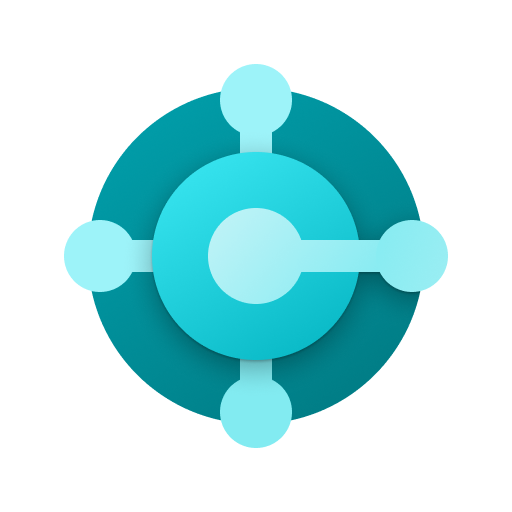Microsoft Bookings
Spiele auf dem PC mit BlueStacks - der Android-Gaming-Plattform, der über 500 Millionen Spieler vertrauen.
Seite geändert am: 5. Juli 2019
Play Microsoft Bookings on PC
Microsoft Bookings is an appointment scheduling app that helps you keep track of your bookings, your staff and your customers. You’ll never miss an appointment. And you’ll have fewer no-shows.
With the Bookings app you can:
• View and manage your calendar
• Create bookings or make changes to existing ones on-the-go
• See real time availability of your staff members
• Respond to customers quickly and easily
• Quickly get directions to where your next booking is
• Manage your customer list
Spiele Microsoft Bookings auf dem PC. Der Einstieg ist einfach.
-
Lade BlueStacks herunter und installiere es auf deinem PC
-
Schließe die Google-Anmeldung ab, um auf den Play Store zuzugreifen, oder mache es später
-
Suche in der Suchleiste oben rechts nach Microsoft Bookings
-
Klicke hier, um Microsoft Bookings aus den Suchergebnissen zu installieren
-
Schließe die Google-Anmeldung ab (wenn du Schritt 2 übersprungen hast), um Microsoft Bookings zu installieren.
-
Klicke auf dem Startbildschirm auf das Microsoft Bookings Symbol, um mit dem Spielen zu beginnen