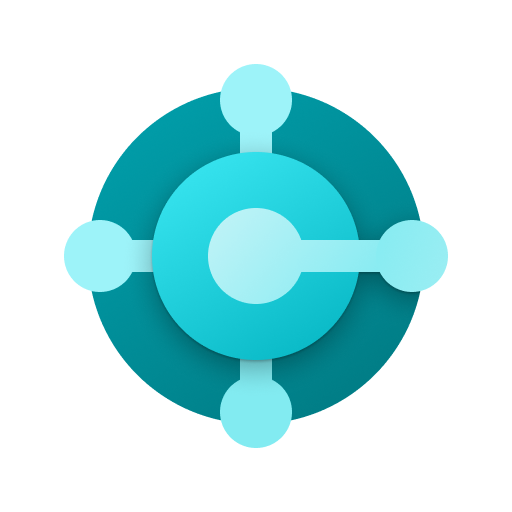Microsoft Bookings
Play on PC with BlueStacks – the Android Gaming Platform, trusted by 500M+ gamers.
Page Modified on: July 5, 2019
Play Microsoft Bookings on PC
Microsoft Bookings is an appointment scheduling app that helps you keep track of your bookings, your staff and your customers. You’ll never miss an appointment. And you’ll have fewer no-shows.
With the Bookings app you can:
• View and manage your calendar
• Create bookings or make changes to existing ones on-the-go
• See real time availability of your staff members
• Respond to customers quickly and easily
• Quickly get directions to where your next booking is
• Manage your customer list
Play Microsoft Bookings on PC. It’s easy to get started.
-
Download and install BlueStacks on your PC
-
Complete Google sign-in to access the Play Store, or do it later
-
Look for Microsoft Bookings in the search bar at the top right corner
-
Click to install Microsoft Bookings from the search results
-
Complete Google sign-in (if you skipped step 2) to install Microsoft Bookings
-
Click the Microsoft Bookings icon on the home screen to start playing