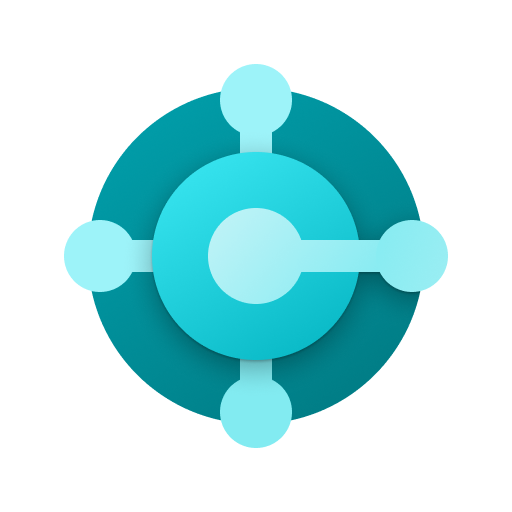Microsoft Bookings
Gioca su PC con BlueStacks: la piattaforma di gioco Android, considerata affidabile da oltre 500 milioni di giocatori.
Pagina modificata il: 5 luglio 2019
Play Microsoft Bookings on PC
Microsoft Bookings is an appointment scheduling app that helps you keep track of your bookings, your staff and your customers. You’ll never miss an appointment. And you’ll have fewer no-shows.
With the Bookings app you can:
• View and manage your calendar
• Create bookings or make changes to existing ones on-the-go
• See real time availability of your staff members
• Respond to customers quickly and easily
• Quickly get directions to where your next booking is
• Manage your customer list
Gioca Microsoft Bookings su PC. È facile iniziare.
-
Scarica e installa BlueStacks sul tuo PC
-
Completa l'accesso a Google per accedere al Play Store o eseguilo in un secondo momento
-
Cerca Microsoft Bookings nella barra di ricerca nell'angolo in alto a destra
-
Fai clic per installare Microsoft Bookings dai risultati della ricerca
-
Completa l'accesso a Google (se hai saltato il passaggio 2) per installare Microsoft Bookings
-
Fai clic sull'icona Microsoft Bookings nella schermata principale per iniziare a giocare