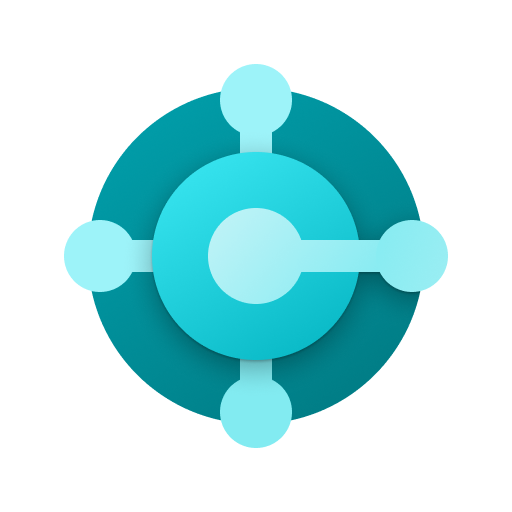Microsoft Bookings
Graj na PC z BlueStacks – Platforma gamingowa Android, która uzyskała zaufanie ponad 500 milionów graczy!
Strona zmodyfikowana w dniu: 5 lipca 2019
Play Microsoft Bookings on PC
Microsoft Bookings is an appointment scheduling app that helps you keep track of your bookings, your staff and your customers. You’ll never miss an appointment. And you’ll have fewer no-shows.
With the Bookings app you can:
• View and manage your calendar
• Create bookings or make changes to existing ones on-the-go
• See real time availability of your staff members
• Respond to customers quickly and easily
• Quickly get directions to where your next booking is
• Manage your customer list
Zagraj w Microsoft Bookings na PC. To takie proste.
-
Pobierz i zainstaluj BlueStacks na PC
-
Zakończ pomyślnie ustawienie Google, aby otrzymać dostęp do sklepu Play, albo zrób to później.
-
Wyszukaj Microsoft Bookings w pasku wyszukiwania w prawym górnym rogu.
-
Kliknij, aby zainstalować Microsoft Bookings z wyników wyszukiwania
-
Ukończ pomyślnie rejestrację Google (jeśli krok 2 został pominięty) aby zainstalować Microsoft Bookings
-
Klinij w ikonę Microsoft Bookings na ekranie startowym, aby zacząć grę