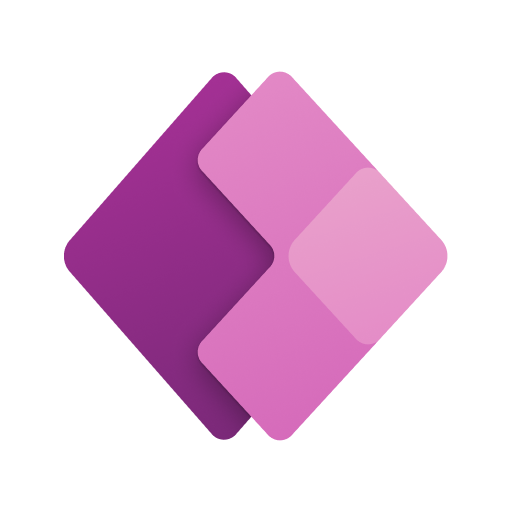Microsoft Flow—Business workflow automation
Играйте на ПК с BlueStacks – игровой платформе для приложений на Android. Нас выбирают более 500 млн. игроков.
Страница изменена: 6 ноября 2019 г.
Play Power Automate—Business workflow automation on PC
Use Power Automate to:
Get a notification when you receive an email from your boss
Record your work hours to a spreadsheet with the tap of a button
Automatically download email attachments to cloud storage
Capture, track, and follow up on sales leads, and connect to your CRM platform
Get notified when a work item is updated
So much more!
Key features:
Easily create new flows - from anywhere!
Browse hundreds of popular templates
Connect to your favorite apps and services
Use buttons to trigger flows with a tap
Share buttons with your team
Monitor flow activity directly from your mobile device
Grant approvals from the palm of your hand
Hundreds of apps and services connect with Power Automate, including OneDrive, Dynamics 365, Slack, Office 365, Outlook, Salesforce, Facebook, Twitter, JIRA, Google Drive, Azure, Dropbox, and more!
Best of all, Power Automate integrates seamlessly with SharePoint and Office 365, so you can create custom, end-to-end solutions, in a familiar environment, for your whole team to enjoy.
Download the Power Automate app and start automating your tasks today!
Играйте в игру Microsoft Flow—Business workflow automation на ПК. Это легко и просто.
-
Скачайте и установите BlueStacks на ПК.
-
Войдите в аккаунт Google, чтобы получить доступ к Google Play, или сделайте это позже.
-
В поле поиска, которое находится в правой части экрана, введите название игры – Microsoft Flow—Business workflow automation.
-
Среди результатов поиска найдите игру Microsoft Flow—Business workflow automation и нажмите на кнопку "Установить".
-
Завершите авторизацию в Google (если вы пропустили этот шаг в начале) и установите игру Microsoft Flow—Business workflow automation.
-
Нажмите на ярлык игры Microsoft Flow—Business workflow automation на главном экране, чтобы начать играть.