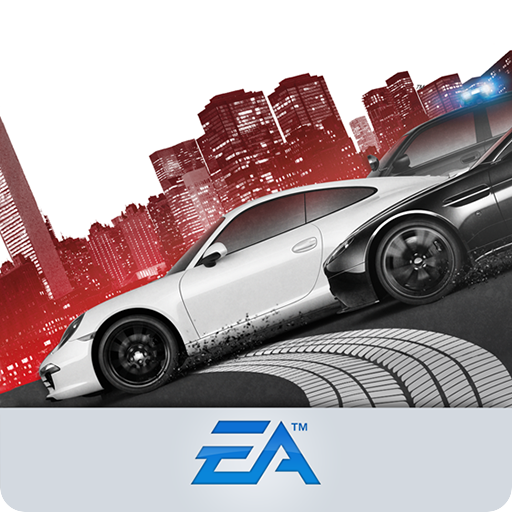Forza Street
Juega en PC con BlueStacks: la plataforma de juegos Android, en la que confían más de 500 millones de jugadores.
Página modificada el: 15 de mayo de 2020
Play Forza Street on PC or Mac
We all know Forza and how great the games from the series are. The question is: can you also become #1 on the streets? This time, it is not everything about racing, but also timing, saving gas and knowing how to avoid the obstacles on your way. Can you change your game to do so? Well, you better prove, then. Play Forza Street on PC and Mac with BlueStacks and make sure to do the best you can to get there. Prepare to find new racetracks amongst town, develop your skills and leave your opponents behind until you can’t even see them anymore! Race in short, one-minute races and, of course, another great story campaign from the series. In the end, it is all about how fast you can be, as always, but with many other great qualities for you to develop and add to your gameplay. So, can you do ti? Download Forza Street on PC with BlueStacks, count to 3 and race!
Juega Forza Street en la PC. Es fácil comenzar.
-
Descargue e instale BlueStacks en su PC
-
Complete el inicio de sesión de Google para acceder a Play Store, o hágalo más tarde
-
Busque Forza Street en la barra de búsqueda en la esquina superior derecha
-
Haga clic para instalar Forza Street desde los resultados de búsqueda
-
Complete el inicio de sesión de Google (si omitió el paso 2) para instalar Forza Street
-
Haz clic en el ícono Forza Street en la pantalla de inicio para comenzar a jugar