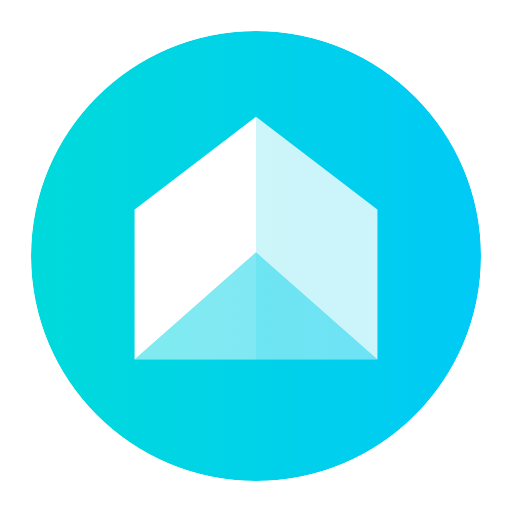Microsoft Launcher Preview
생산성 | Microsoft Corporation
5억명 이상의 게이머가 신뢰하는 안드로이드 게임 플랫폼 BlueStacks으로 PC에서 플레이하세요.
Play Microsoft Launcher Preview on PC
Be among the first to help us test brand-new early-stage features as we build an improved version of Microsoft Launcher. The goal of this program is to gain your valuable feedback to improve quality, performance and shape the overall user experience. Give it a try and use the feedback button in the app to let us know what you think. We will have frequent updates to this launcher so check back regularly.
This version of Microsoft Launcher has been rebuilt on a new code base to make new features possible - such as Dark Mode, Landscape Mode, and numerous performance improvements (speed to load, low memory utilization, battery optimization and fluent animation). Additionally, this version only contains a subset of the standard features from the main app. You may wish to search for and download our primary "Microsoft Launcher" app on Google Play for the most reliable and complete experience.
WARNING: This is an Alpha version of the Microsoft Launcher so as such some features may not work properly, or the experience may be unstable.
MICROSOFT LAUNCHER PREVIEW FEATURES
Give your phone a new look
• Enjoy Bing daily images as your wallpaper, or use your own photos.
Dark Theme
• Microsoft Launcher supports Dark theme for your viewing pleasure. Select dark theme for comfort of use at night or in low light environments. This feature is compatible with Android phone’s dark mode settings.
Landscape mode
• Microsoft Launcher supports horizontal orientation to enhance your viewing preference.
TERM OF USE
By installing this app, you agree to the Terms of Use (http://go.microsoft.com/fwlink/?LinkID=246338) and Privacy Policy (http://go.microsoft.com/fwlink/?LinkID=248686).
Downloading Microsoft Launcher gives the option to replace the default launcher or to toggle between device launchers. Microsoft Launcher does not replicate the user’s PC home screen on the Android phone. Users must still purchase and/or download any new apps from Google Play. Requires Android 7.0+.
PRE-RELEASE SOFTWARE. This is a pre-release version of the new Microsoft Launcher. It may not operate properly or work the way a final version of the software will. We may change it for the final, commercial version. We also may not release a commercial version."
This version of Microsoft Launcher has been rebuilt on a new code base to make new features possible - such as Dark Mode, Landscape Mode, and numerous performance improvements (speed to load, low memory utilization, battery optimization and fluent animation). Additionally, this version only contains a subset of the standard features from the main app. You may wish to search for and download our primary "Microsoft Launcher" app on Google Play for the most reliable and complete experience.
WARNING: This is an Alpha version of the Microsoft Launcher so as such some features may not work properly, or the experience may be unstable.
MICROSOFT LAUNCHER PREVIEW FEATURES
Give your phone a new look
• Enjoy Bing daily images as your wallpaper, or use your own photos.
Dark Theme
• Microsoft Launcher supports Dark theme for your viewing pleasure. Select dark theme for comfort of use at night or in low light environments. This feature is compatible with Android phone’s dark mode settings.
Landscape mode
• Microsoft Launcher supports horizontal orientation to enhance your viewing preference.
TERM OF USE
By installing this app, you agree to the Terms of Use (http://go.microsoft.com/fwlink/?LinkID=246338) and Privacy Policy (http://go.microsoft.com/fwlink/?LinkID=248686).
Downloading Microsoft Launcher gives the option to replace the default launcher or to toggle between device launchers. Microsoft Launcher does not replicate the user’s PC home screen on the Android phone. Users must still purchase and/or download any new apps from Google Play. Requires Android 7.0+.
PRE-RELEASE SOFTWARE. This is a pre-release version of the new Microsoft Launcher. It may not operate properly or work the way a final version of the software will. We may change it for the final, commercial version. We also may not release a commercial version."
PC에서 Microsoft Launcher Preview 플레이해보세요.
-
BlueStacks 다운로드하고 설치
-
Google Play 스토어에 로그인 하기(나중에 진행가능)
-
오른쪽 상단 코너에 Microsoft Launcher Preview 검색
-
검색 결과 중 Microsoft Launcher Preview 선택하여 설치
-
구글 로그인 진행(만약 2단계를 지나갔을 경우) 후 Microsoft Launcher Preview 설치
-
메인 홈화면에서 Microsoft Launcher Preview 선택하여 실행