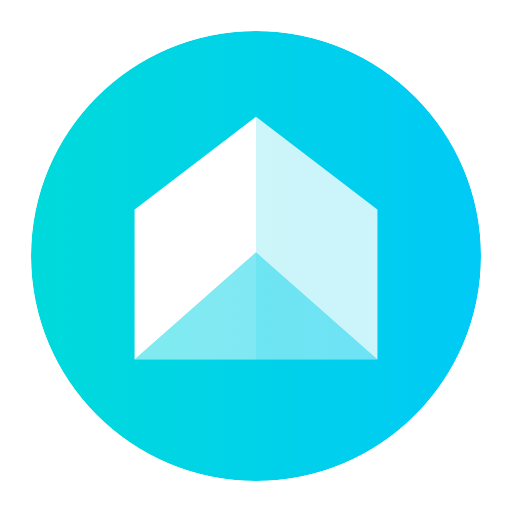Microsoft Launcher Preview
Играйте на ПК с BlueStacks – игровой платформе для приложений на Android. Нас выбирают более 500 млн. игроков.
Страница изменена: 19 марта 2020 г.
Play Microsoft Launcher Preview on PC
This version of Microsoft Launcher has been rebuilt on a new code base to make new features possible - such as Dark Mode, Landscape Mode, and numerous performance improvements (speed to load, low memory utilization, battery optimization and fluent animation). Additionally, this version only contains a subset of the standard features from the main app. You may wish to search for and download our primary "Microsoft Launcher" app on Google Play for the most reliable and complete experience.
WARNING: This is an Alpha version of the Microsoft Launcher so as such some features may not work properly, or the experience may be unstable.
MICROSOFT LAUNCHER PREVIEW FEATURES
Give your phone a new look
• Enjoy Bing daily images as your wallpaper, or use your own photos.
Dark Theme
• Microsoft Launcher supports Dark theme for your viewing pleasure. Select dark theme for comfort of use at night or in low light environments. This feature is compatible with Android phone’s dark mode settings.
Landscape mode
• Microsoft Launcher supports horizontal orientation to enhance your viewing preference.
TERM OF USE
By installing this app, you agree to the Terms of Use (http://go.microsoft.com/fwlink/?LinkID=246338) and Privacy Policy (http://go.microsoft.com/fwlink/?LinkID=248686).
Downloading Microsoft Launcher gives the option to replace the default launcher or to toggle between device launchers. Microsoft Launcher does not replicate the user’s PC home screen on the Android phone. Users must still purchase and/or download any new apps from Google Play. Requires Android 7.0+.
PRE-RELEASE SOFTWARE. This is a pre-release version of the new Microsoft Launcher. It may not operate properly or work the way a final version of the software will. We may change it for the final, commercial version. We also may not release a commercial version."
Играйте в игру Microsoft Launcher Preview на ПК. Это легко и просто.
-
Скачайте и установите BlueStacks на ПК.
-
Войдите в аккаунт Google, чтобы получить доступ к Google Play, или сделайте это позже.
-
В поле поиска, которое находится в правой части экрана, введите название игры – Microsoft Launcher Preview.
-
Среди результатов поиска найдите игру Microsoft Launcher Preview и нажмите на кнопку "Установить".
-
Завершите авторизацию в Google (если вы пропустили этот шаг в начале) и установите игру Microsoft Launcher Preview.
-
Нажмите на ярлык игры Microsoft Launcher Preview на главном экране, чтобы начать играть.