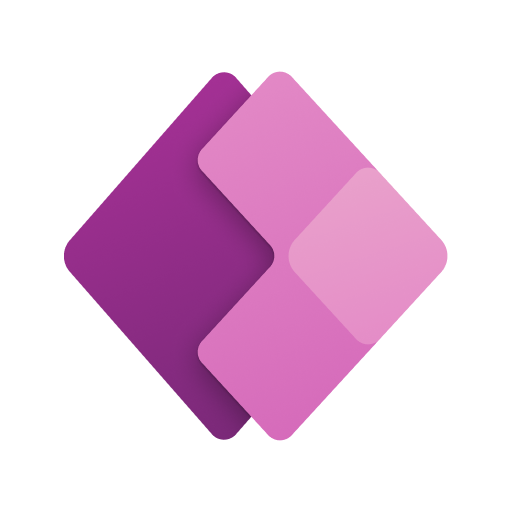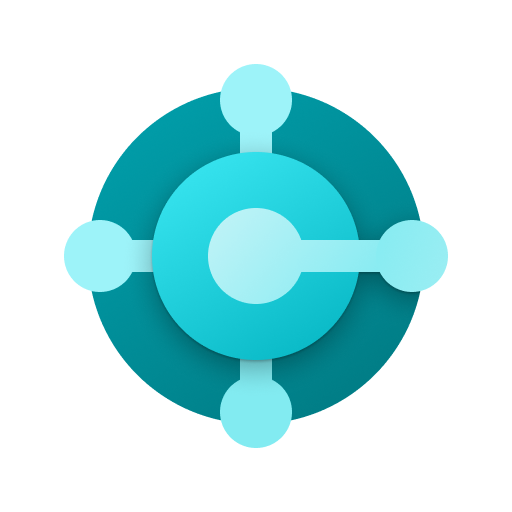Microsoft Power BI - 비즈니스 데이터 분석
비즈니스 | Microsoft Corporation
5억명 이상의 게이머가 신뢰하는 안드로이드 게임 플랫폼 BlueStacks으로 PC에서 플레이하세요.
Play Microsoft Power BI–Business data analytics on PC
Access your data from anywhere with the Power BI app. Get notifications, annotate and share, and dive deep into your data with powerful features for decision making on the go.
Highlights:
-View all your important data in one place
-Tap to explore, filter, and focus on what’s most important
-Easily annotate and share reports and data visualizations
-Set data alerts and get real-time notifications
-Securely access your on-premises data
-Scan QR codes to get real-world data in context
-Start exploring your Power BI data instantly, with no setup needed
Make informed decisions with Power BI's industry-leading data analytics, business intelligence, and data visualization tools.
Get the full Power BI suite and never miss a beat with Power BI Desktop, the Power BI web service, and Power BI Mobile.
Highlights:
-View all your important data in one place
-Tap to explore, filter, and focus on what’s most important
-Easily annotate and share reports and data visualizations
-Set data alerts and get real-time notifications
-Securely access your on-premises data
-Scan QR codes to get real-world data in context
-Start exploring your Power BI data instantly, with no setup needed
Make informed decisions with Power BI's industry-leading data analytics, business intelligence, and data visualization tools.
Get the full Power BI suite and never miss a beat with Power BI Desktop, the Power BI web service, and Power BI Mobile.
PC에서 Microsoft Power BI - 비즈니스 데이터 분석 플레이해보세요.
-
BlueStacks 다운로드하고 설치
-
Google Play 스토어에 로그인 하기(나중에 진행가능)
-
오른쪽 상단 코너에 Microsoft Power BI - 비즈니스 데이터 분석 검색
-
검색 결과 중 Microsoft Power BI - 비즈니스 데이터 분석 선택하여 설치
-
구글 로그인 진행(만약 2단계를 지나갔을 경우) 후 Microsoft Power BI - 비즈니스 데이터 분석 설치
-
메인 홈화면에서 Microsoft Power BI - 비즈니스 데이터 분석 선택하여 실행