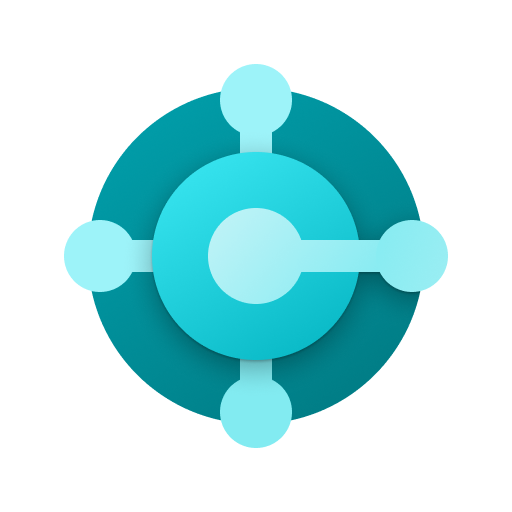Microsoft Power BI - 业务数据分析
公司 | Microsoft Corporation
在電腦上使用BlueStacks –受到5億以上的遊戲玩家所信任的Android遊戲平台。
Play Microsoft Power BI–Business data analytics on PC
Access your data from anywhere with the Power BI app. Get notifications, annotate and share, and dive deep into your data with powerful features for decision making on the go.
Highlights:
-View all your important data in one place
-Tap to explore, filter, and focus on what’s most important
-Easily annotate and share reports and data visualizations
-Set data alerts and get real-time notifications
-Securely access your on-premises data
-Scan QR codes to get real-world data in context
-Start exploring your Power BI data instantly, with no setup needed
Make informed decisions with Power BI's industry-leading data analytics, business intelligence, and data visualization tools.
Get the full Power BI suite and never miss a beat with Power BI Desktop, the Power BI web service, and Power BI Mobile.
Highlights:
-View all your important data in one place
-Tap to explore, filter, and focus on what’s most important
-Easily annotate and share reports and data visualizations
-Set data alerts and get real-time notifications
-Securely access your on-premises data
-Scan QR codes to get real-world data in context
-Start exploring your Power BI data instantly, with no setup needed
Make informed decisions with Power BI's industry-leading data analytics, business intelligence, and data visualization tools.
Get the full Power BI suite and never miss a beat with Power BI Desktop, the Power BI web service, and Power BI Mobile.
在電腦上遊玩Microsoft Power BI - 业务数据分析 . 輕易上手.
-
在您的電腦上下載並安裝BlueStacks
-
完成Google登入後即可訪問Play商店,或等你需要訪問Play商店十再登入
-
在右上角的搜索欄中尋找 Microsoft Power BI - 业务数据分析
-
點擊以從搜索結果中安裝 Microsoft Power BI - 业务数据分析
-
完成Google登入(如果您跳過了步驟2),以安裝 Microsoft Power BI - 业务数据分析
-
在首頁畫面中點擊 Microsoft Power BI - 业务数据分析 圖標來啟動遊戲