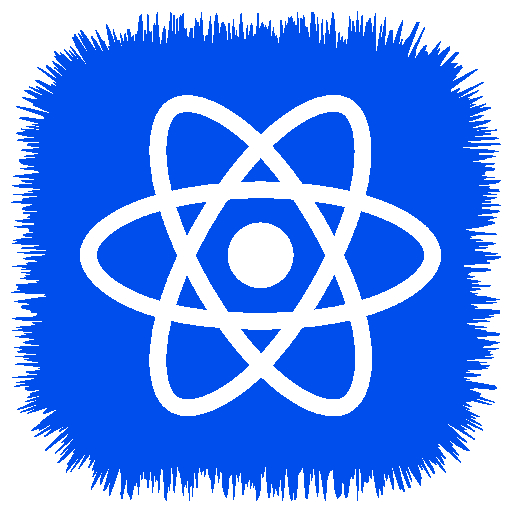Personal Shopping Assistant
Graj na PC z BlueStacks – Platforma gamingowa Android, która uzyskała zaufanie ponad 500 milionów graczy!
Strona zmodyfikowana w dniu: 22 maja 2018
Play Personal Shopping Assistant on PC
Now, all your shopping on the Phone, PC and Mac are automatically synced, in the App on the phone and the browser extension on PC and Mac.
All the great features of the Personal Shopping Assistant that you love, are now on the phone
- Automatically remembers products you browse inside the browser on the phone
- Save your favorites to your boards and get automatic price change notifications
- Compare products across sellers
- Find other places to buy, share with others and more
- Add the assistant to your Facebook Messenger and say hi - https://www.messenger.com/t/microsoftpsa/
https://psa.microsoft.com
Zagraj w Personal Shopping Assistant na PC. To takie proste.
-
Pobierz i zainstaluj BlueStacks na PC
-
Zakończ pomyślnie ustawienie Google, aby otrzymać dostęp do sklepu Play, albo zrób to później.
-
Wyszukaj Personal Shopping Assistant w pasku wyszukiwania w prawym górnym rogu.
-
Kliknij, aby zainstalować Personal Shopping Assistant z wyników wyszukiwania
-
Ukończ pomyślnie rejestrację Google (jeśli krok 2 został pominięty) aby zainstalować Personal Shopping Assistant
-
Klinij w ikonę Personal Shopping Assistant na ekranie startowym, aby zacząć grę