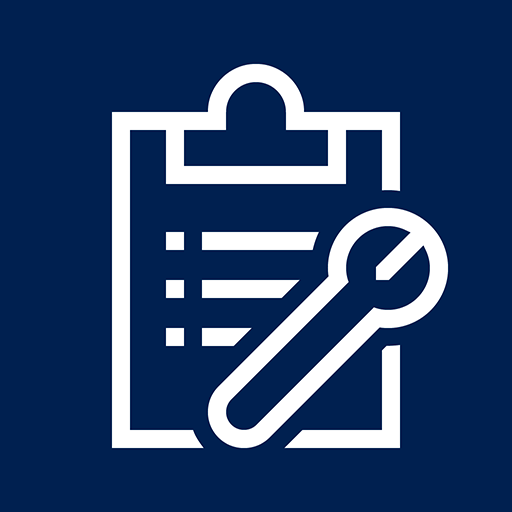Dynamics 365 Remote Assist
商务办公 | Microsoft Corporation
在電腦上使用BlueStacks –受到5億以上的遊戲玩家所信任的Android遊戲平台。
Play Dynamics 365 Remote Assist on PC
Microsoft Dynamics 365 Remote Assist empowers technicians to solve problems faster the first time. Technicians can collaborate with remote collaborators using Teams to troubleshoot issues in context. Modernize your field service operations, so you can make the most of your time and money. For more information on how to use Remote Assist for mobile, view our documentation at https://docs.microsoft.com/dynamics365/mixed-reality/remote-assist/mobile-app/remote-assist-mobile-overview.
Upon download, users will have access to Remote Assist free of charge for 90 days. After the 90 day trial period, a paid Dynamics 365 Remote Assist License is required.
Important note: a Microsoft Teams license is required to use Remote Assist*. For more information on how to purchase Remote Assist, contact a Microsoft representative at 1-888-477-7989.
*The 90-day free trial of Dynamics 365 Remote Assist requires a valid Office 365 license, including Microsoft Teams. No additional Dynamics 365 licenses are required. To make or receive calls to a Remote Assist user, remote collaborators must have a device installed with the free or paid version of Teams. Additional hardware and software requirements vary for available features and content.
Features:
• One-to-one video calling
• Add mixed reality annotations in space
• Send and receive messages, images, and files through the text chat
• Annotate on a 2D image capture of the space
• Annotate and share snapshots in low bandwidth scenarios
• Capture session history through call recordings
• Integration with Microsoft Dynamics 365 for Field Service
• Ability to link call information and files shared during a Remote Assist for mobile call to the Dynamics 365 Field Service work order
• Ability to initiate a call from Dynamics 365 Field Service mobile app on Android devices only to Remote Assist for mobile app
Upon download, users will have access to Remote Assist free of charge for 90 days. After the 90 day trial period, a paid Dynamics 365 Remote Assist License is required.
Important note: a Microsoft Teams license is required to use Remote Assist*. For more information on how to purchase Remote Assist, contact a Microsoft representative at 1-888-477-7989.
*The 90-day free trial of Dynamics 365 Remote Assist requires a valid Office 365 license, including Microsoft Teams. No additional Dynamics 365 licenses are required. To make or receive calls to a Remote Assist user, remote collaborators must have a device installed with the free or paid version of Teams. Additional hardware and software requirements vary for available features and content.
Features:
• One-to-one video calling
• Add mixed reality annotations in space
• Send and receive messages, images, and files through the text chat
• Annotate on a 2D image capture of the space
• Annotate and share snapshots in low bandwidth scenarios
• Capture session history through call recordings
• Integration with Microsoft Dynamics 365 for Field Service
• Ability to link call information and files shared during a Remote Assist for mobile call to the Dynamics 365 Field Service work order
• Ability to initiate a call from Dynamics 365 Field Service mobile app on Android devices only to Remote Assist for mobile app
在電腦上遊玩Dynamics 365 Remote Assist . 輕易上手.
-
在您的電腦上下載並安裝BlueStacks
-
完成Google登入後即可訪問Play商店,或等你需要訪問Play商店十再登入
-
在右上角的搜索欄中尋找 Dynamics 365 Remote Assist
-
點擊以從搜索結果中安裝 Dynamics 365 Remote Assist
-
完成Google登入(如果您跳過了步驟2),以安裝 Dynamics 365 Remote Assist
-
在首頁畫面中點擊 Dynamics 365 Remote Assist 圖標來啟動遊戲