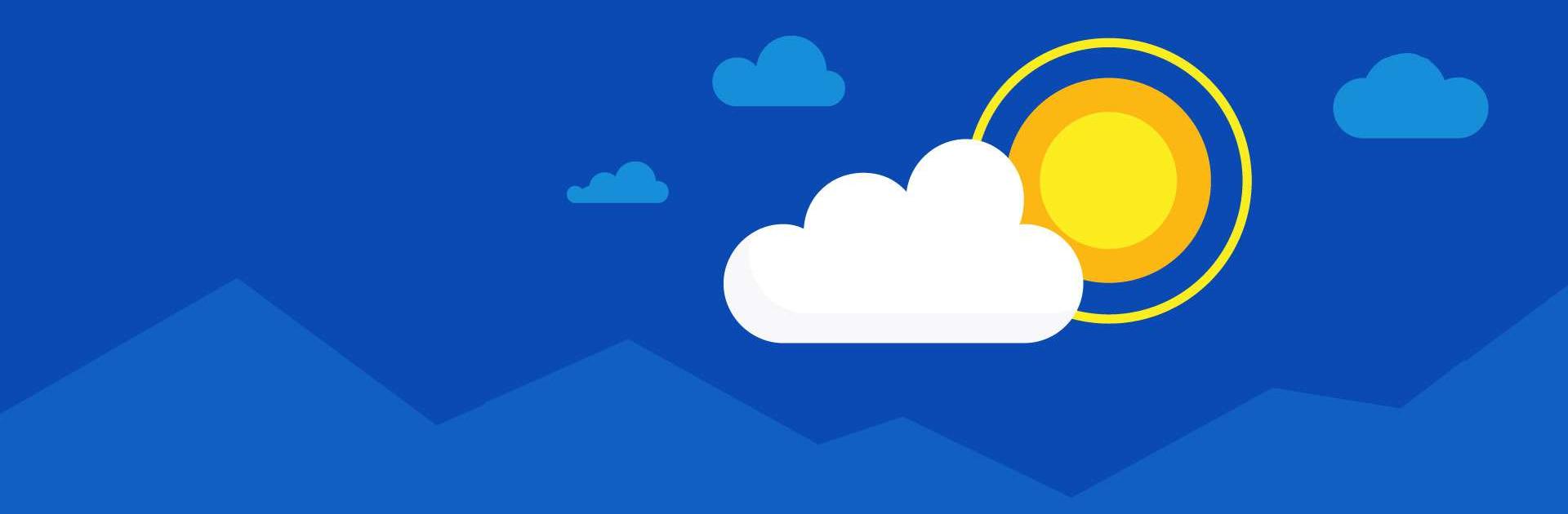
Microsoft OneDrive
在電腦上使用BlueStacks –受到5億以上的遊戲玩家所信任的Android遊戲平台。
Run Microsoft OneDrive on PC or Mac
Microsoft OneDrive is a productivity app developed by Microsoft Corporation. BlueStacks app player is the best platform to use this Android app on your PC or Mac for your everyday needs.
With Microsoft OneDrive, you can save more of your files and pictures online. Photos, movies, and documents stored in OneDrive’s cloud will be safe and secure.
Files can be kept safe, synchronized, and easily accessed across all of your gadgets. In addition to free and secure cloud storage, the OneDrive app also allows you to view and share your files, photographs, and videos with friends and family.
Additionally, the app can be set to routinely back up the media content on your phone. Start with 5 GB of free cloud storage and increase it to 1 TB or 100 GB with a Microsoft 365 subscription.
With Microsoft OneDrive, you can easily back up your photos, videos, documents, and more to the cloud, store your pictures in a safe place, and quickly find the ones you want to view again thanks to automatic tagging.
Look at pictures on your mobile device, computer, or the web. Our free photo storage and photo locker will safeguard your memories. Video files can be uploaded and stored safely. While you snooze, your photos will be safely backed up to Bedtime Backup, a dedicated backup state.
在電腦上遊玩Microsoft OneDrive . 輕易上手.
-
在您的電腦上下載並安裝BlueStacks
-
完成Google登入後即可訪問Play商店,或等你需要訪問Play商店十再登入
-
在右上角的搜索欄中尋找 Microsoft OneDrive
-
點擊以從搜索結果中安裝 Microsoft OneDrive
-
完成Google登入(如果您跳過了步驟2),以安裝 Microsoft OneDrive
-
在首頁畫面中點擊 Microsoft OneDrive 圖標來啟動遊戲

