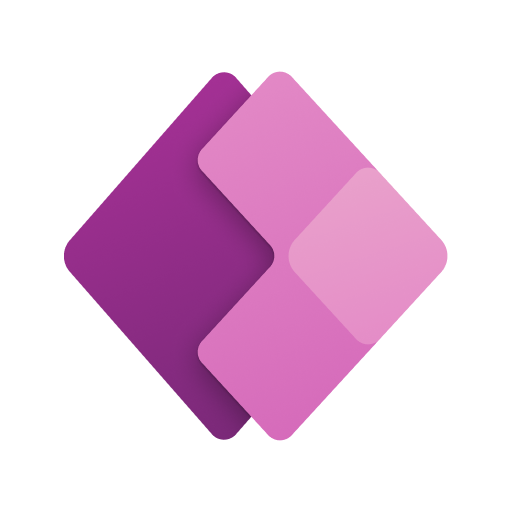Surface Audio
Play on PC with BlueStacks – the Android Gaming Platform, trusted by 500M+ gamers.
Page Modified on: May 30, 2020
Play Surface Audio on PC
Here are the things you can do:
• Update your earbuds and headphones
• View and change device info
• View battery info and volume level
• Personalize settings
• Change equalizer settings to get the sound you want
• Control which devices are connected
• Change language settings
• Reset your earbuds and headphones to the factory settings
• Watch tutorial videos
• Send us feedback
Please refer to Microsoft’s End User License Agreement (EULA) for Terms of Service for Surface Audio. By installing the app, you agree to these terms and conditions. Microsoft’s privacy statement is available at https://privacy.microsoft.com/en-us/privacystatement
Play Surface Audio on PC. It’s easy to get started.
-
Download and install BlueStacks on your PC
-
Complete Google sign-in to access the Play Store, or do it later
-
Look for Surface Audio in the search bar at the top right corner
-
Click to install Surface Audio from the search results
-
Complete Google sign-in (if you skipped step 2) to install Surface Audio
-
Click the Surface Audio icon on the home screen to start playing