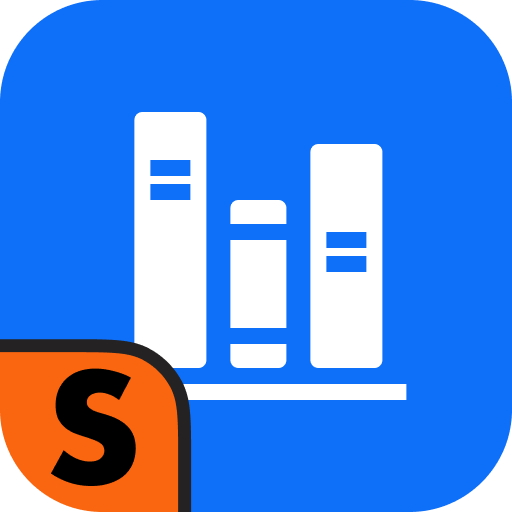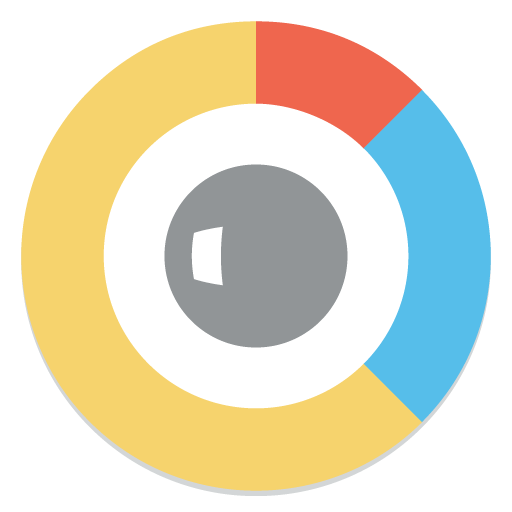MicroStrategy HyperMobile
Play on PC with BlueStacks – the Android Gaming Platform, trusted by 500M+ gamers.
Page Modified on: December 9, 2019
Play MicroStrategy HyperMobile on PC
MicroStrategy HyperMobile is a new app that brings HyperIntelligence to your favorite mobile devices. HyperIntelligence is the next generation of enterprise analytics where you no longer have to find answers—answers find you.
Organizations use MicroStrategy to build reports, dashboards, applications—and now cards—on top of their information assets MicroStrategy HyperMobile lets users access their cards on their Android tablets and smartphones – helping them find answers in seconds and access shortcuts and links to other related information.
For example, an organization can deploy a ‘Sales’ card to their global sales team. They design the card’s look and feel and define how it's connected to their data (e.g. Salesforce.com, Marketo, relational databases) using MicroStrategy Workstation. Then, when a member of their sales team has an upcoming meeting—or searches for a customer or account name on their mobile device—MicroStrategy HyperMobile will automatically present them with relevant cards.
Using cards in MicroStrategy HyperMobile proactively provides you with critical business information in bite-sized chunks to support the 1000s of decisions you make every day.
Combine data from multiple sources
- Bring together information from a variety of enterprise data sources
- Provide a 360-degree view of employees, customers, products, and more
- Our large library of native gateways and drivers enables MicroStrategy applications to easily access data from any enterprise resource, including databases, enterprise directories, cloud applications, and more
Deploy multiple cards
- Deploy cards on topics ranging from clients and products to store locations and tech support cases
- Each card can point to a different keyword (e.g. your employees, products, customers, etc.)
- Easily toggle individual cards on or off
Proactive card matching and alerts - via calendar integration
- Surface cards through notifications based on data contained in upcoming calendar events
- Drive user adoption and improved decision-making with alerts delivered via push notifications
- Provide users with rich, contextual intelligence on the entities (people, places, things, and concepts) that appear on their calendar
Quickly find cards via in-app search
- Powerful, in-app search engine and intuitive workflow makes finding cards within the app exceptionally easy
- The search bar offers suggestions based on what the user is typing—making finding the right content fast and intuitive
- Easily locate previously viewed cards using the history feature
Offline access to cards
- Content is cached locally to support offline access to cards whether your device can find a signal or not
MicroStrategy HyperMobile is part of the MicroStrategy Analytics and Mobility Platform
- Connect to MicroStrategy either on AWS, Azure, or in your private cloud
- Build, deploy, and manage cards using MicroStrategy Workstation
- Leverage the full MicroStrategy security model
- Take advantage of existing investments in third-party authentication tools to provide trusted, secure access to the MicroStrategy HyperMobile app
- Build once, deploy anywhere—the same cards deployed on the web work seamlessly with the MicroStrategy HyperMobile app
Start using the app today
- Existing MicroStrategy users can connect the MicroStrategy HyperMobile app to their MicroStrategy environment to access their existing cards
- New users can experience MicroStrategy HyperMobile without an environment by downloading the app and using our preconfigured demo cards
Play MicroStrategy HyperMobile on PC. It’s easy to get started.
-
Download and install BlueStacks on your PC
-
Complete Google sign-in to access the Play Store, or do it later
-
Look for MicroStrategy HyperMobile in the search bar at the top right corner
-
Click to install MicroStrategy HyperMobile from the search results
-
Complete Google sign-in (if you skipped step 2) to install MicroStrategy HyperMobile
-
Click the MicroStrategy HyperMobile icon on the home screen to start playing