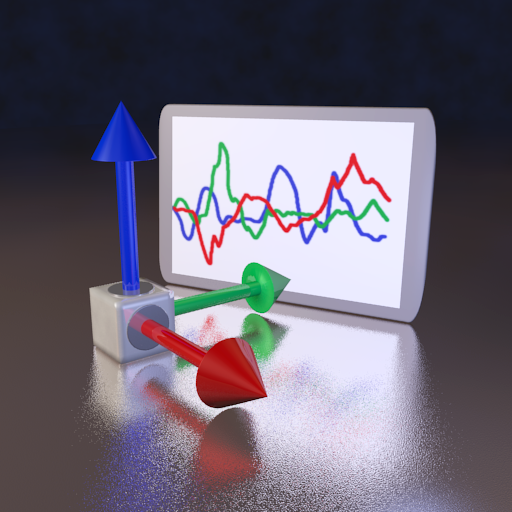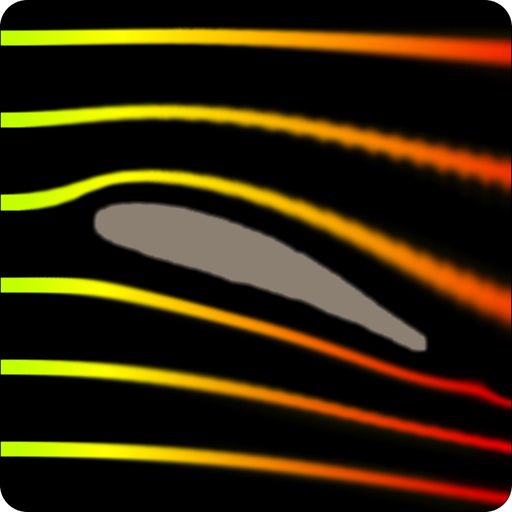Accelerometer
Graj na PC z BlueStacks – Platforma gamingowa Android, która uzyskała zaufanie ponad 500 milionów graczy!
Strona zmodyfikowana w dniu: 24 listopada 2021
Play Accelerometer on PC
Features:
-- three acceleration sensors can be read (standard gravity, global or linear acceleration)
-- free app - no ads, no limitations
-- no special permissions required
-- this app keeps the phone's screen ON
-- sound alert when a certain level is reached
-- the sampling rate can be adjusted (10..100 samples/sec)
-- custom range of the grids (100mm/s²..100m/s²)
Zagraj w Accelerometer na PC. To takie proste.
-
Pobierz i zainstaluj BlueStacks na PC
-
Zakończ pomyślnie ustawienie Google, aby otrzymać dostęp do sklepu Play, albo zrób to później.
-
Wyszukaj Accelerometer w pasku wyszukiwania w prawym górnym rogu.
-
Kliknij, aby zainstalować Accelerometer z wyników wyszukiwania
-
Ukończ pomyślnie rejestrację Google (jeśli krok 2 został pominięty) aby zainstalować Accelerometer
-
Klinij w ikonę Accelerometer na ekranie startowym, aby zacząć grę