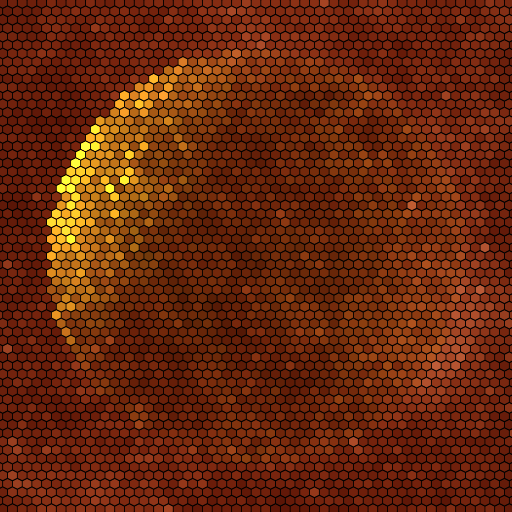3D Live Wallpaper Pro
Play on PC with BlueStacks – the Android Gaming Platform, trusted by 500M+ gamers.
Page Modified on: January 27, 2019
Play 3D Live Wallpaper Pro on PC
One package 12 high quality live wallpaper!
★ wow your friends with this stunning illusion!
★ smooth and less battery consumption
★ this wallpaper can be set as lock screen background or app drawer on some phone
bear in mind this is an optical illusion so may not appeal to everyone so don't blame the app, in case you don't like the effect uninstall the app within 2 hours and your order will be refunded automatically by Google.
Play 3D Live Wallpaper Pro on PC. It’s easy to get started.
-
Download and install BlueStacks on your PC
-
Complete Google sign-in to access the Play Store, or do it later
-
Look for 3D Live Wallpaper Pro in the search bar at the top right corner
-
Click to install 3D Live Wallpaper Pro from the search results
-
Complete Google sign-in (if you skipped step 2) to install 3D Live Wallpaper Pro
-
Click the 3D Live Wallpaper Pro icon on the home screen to start playing