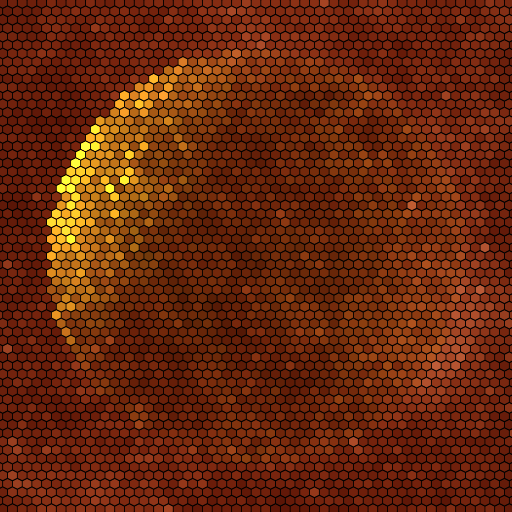3D Live Wallpaper Pro
Jouez sur PC avec BlueStacks - la plate-forme de jeu Android, approuvée par + 500M de joueurs.
Page Modifiée le: 27 janvier 2019
Play 3D Live Wallpaper Pro on PC
One package 12 high quality live wallpaper!
★ wow your friends with this stunning illusion!
★ smooth and less battery consumption
★ this wallpaper can be set as lock screen background or app drawer on some phone
bear in mind this is an optical illusion so may not appeal to everyone so don't blame the app, in case you don't like the effect uninstall the app within 2 hours and your order will be refunded automatically by Google.
Jouez à 3D Live Wallpaper Pro sur PC. C'est facile de commencer.
-
Téléchargez et installez BlueStacks sur votre PC
-
Connectez-vous à Google pour accéder au Play Store ou faites-le plus tard
-
Recherchez 3D Live Wallpaper Pro dans la barre de recherche dans le coin supérieur droit
-
Cliquez pour installer 3D Live Wallpaper Pro à partir des résultats de la recherche
-
Connectez-vous à Google (si vous avez ignoré l'étape 2) pour installer 3D Live Wallpaper Pro
-
Cliquez sur l'icône 3D Live Wallpaper Pro sur l'écran d'accueil pour commencer à jouer