
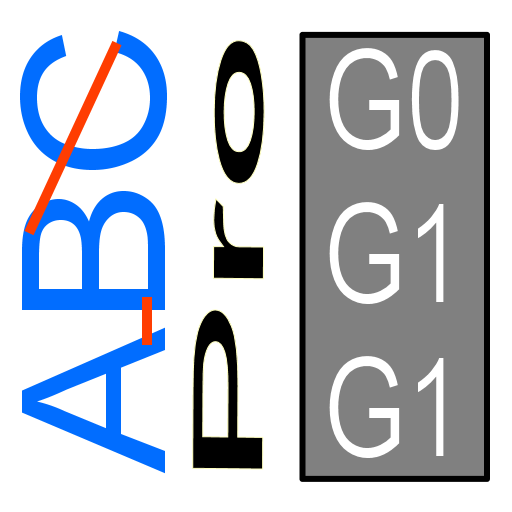
Text To CNC Pro
Gioca su PC con BlueStacks: la piattaforma di gioco Android, considerata affidabile da oltre 500 milioni di giocatori.
Pagina modificata il: 14 novembre 2019
Play Text To CNC Pro on PC
THIS APP NEEDS INTERNET ACCESS TO CALCULATE THE CNC CODE!
The pro version offers in addition to an ad-free app also some new features.
- Postprocess. CNC output in Heidenhain or Fanuc format.
- Ability to change the text's starting point.
- Text angle in degrees can now be set freely in the range of 0-360 degrees.
- A check box allows you to select between absolute or incremental coordinate values in the CNC output.
- Set Feed Z
- Set Feed XY
- Block number ON/OFF
- Block number start and step
- Set custom start and end block.
- Inch mode switch for settings values.
- Set tool diameter for better tool path preview.
- TrueType fonts. Some classic TrueType fonts have been added. The TrueType fonts have support for a wide range of non english characters for multi language support.
Gioca Text To CNC Pro su PC. È facile iniziare.
-
Scarica e installa BlueStacks sul tuo PC
-
Completa l'accesso a Google per accedere al Play Store o eseguilo in un secondo momento
-
Cerca Text To CNC Pro nella barra di ricerca nell'angolo in alto a destra
-
Fai clic per installare Text To CNC Pro dai risultati della ricerca
-
Completa l'accesso a Google (se hai saltato il passaggio 2) per installare Text To CNC Pro
-
Fai clic sull'icona Text To CNC Pro nella schermata principale per iniziare a giocare



