
このページには広告が含まれます
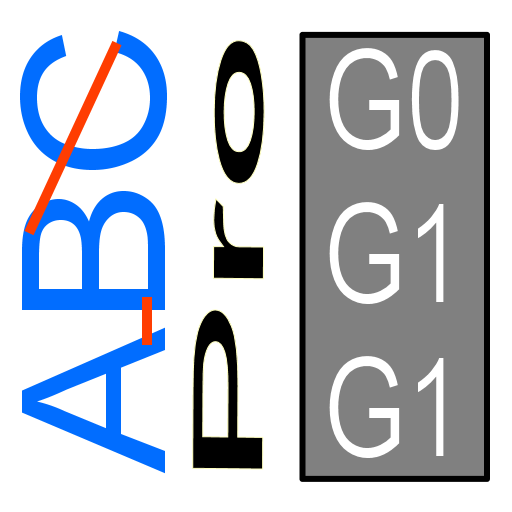
Text To CNC Pro
仕事効率化 | MicroTech StellaData AB
BlueStacksを使ってPCでプレイ - 5憶以上のユーザーが愛用している高機能Androidゲーミングプラットフォーム
Play Text To CNC Pro on PC
Generate engraving texts in G code for your CNC machine. It has never been easier to create a standard engraved text. Specify: Text, Height, Width, Font, Depth and the app generates your text in ISO (Fanuc/Haas) G code. Preview and sharing features are included.
THIS APP NEEDS INTERNET ACCESS TO CALCULATE THE CNC CODE!
The pro version offers in addition to an ad-free app also some new features.
- Postprocess. CNC output in Heidenhain or Fanuc format.
- Ability to change the text's starting point.
- Text angle in degrees can now be set freely in the range of 0-360 degrees.
- A check box allows you to select between absolute or incremental coordinate values in the CNC output.
- Set Feed Z
- Set Feed XY
- Block number ON/OFF
- Block number start and step
- Set custom start and end block.
- Inch mode switch for settings values.
- Set tool diameter for better tool path preview.
- TrueType fonts. Some classic TrueType fonts have been added. The TrueType fonts have support for a wide range of non english characters for multi language support.
THIS APP NEEDS INTERNET ACCESS TO CALCULATE THE CNC CODE!
The pro version offers in addition to an ad-free app also some new features.
- Postprocess. CNC output in Heidenhain or Fanuc format.
- Ability to change the text's starting point.
- Text angle in degrees can now be set freely in the range of 0-360 degrees.
- A check box allows you to select between absolute or incremental coordinate values in the CNC output.
- Set Feed Z
- Set Feed XY
- Block number ON/OFF
- Block number start and step
- Set custom start and end block.
- Inch mode switch for settings values.
- Set tool diameter for better tool path preview.
- TrueType fonts. Some classic TrueType fonts have been added. The TrueType fonts have support for a wide range of non english characters for multi language support.
Text To CNC ProをPCでプレイ
-
BlueStacksをダウンロードしてPCにインストールします。
-
GoogleにサインインしてGoogle Play ストアにアクセスします。(こちらの操作は後で行っても問題ありません)
-
右上の検索バーにText To CNC Proを入力して検索します。
-
クリックして検索結果からText To CNC Proをインストールします。
-
Googleサインインを完了してText To CNC Proをインストールします。※手順2を飛ばしていた場合
-
ホーム画面にてText To CNC Proのアイコンをクリックしてアプリを起動します。



