
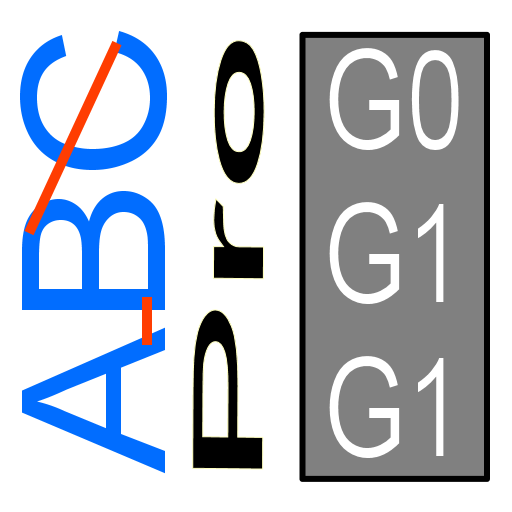
Text To CNC Pro
생산성 | MicroTech StellaData AB
5억명 이상의 게이머가 신뢰하는 안드로이드 게임 플랫폼 BlueStacks으로 PC에서 플레이하세요.
Play Text To CNC Pro on PC
Generate engraving texts in G code for your CNC machine. It has never been easier to create a standard engraved text. Specify: Text, Height, Width, Font, Depth and the app generates your text in ISO (Fanuc/Haas) G code. Preview and sharing features are included.
THIS APP NEEDS INTERNET ACCESS TO CALCULATE THE CNC CODE!
The pro version offers in addition to an ad-free app also some new features.
- Postprocess. CNC output in Heidenhain or Fanuc format.
- Ability to change the text's starting point.
- Text angle in degrees can now be set freely in the range of 0-360 degrees.
- A check box allows you to select between absolute or incremental coordinate values in the CNC output.
- Set Feed Z
- Set Feed XY
- Block number ON/OFF
- Block number start and step
- Set custom start and end block.
- Inch mode switch for settings values.
- Set tool diameter for better tool path preview.
- TrueType fonts. Some classic TrueType fonts have been added. The TrueType fonts have support for a wide range of non english characters for multi language support.
THIS APP NEEDS INTERNET ACCESS TO CALCULATE THE CNC CODE!
The pro version offers in addition to an ad-free app also some new features.
- Postprocess. CNC output in Heidenhain or Fanuc format.
- Ability to change the text's starting point.
- Text angle in degrees can now be set freely in the range of 0-360 degrees.
- A check box allows you to select between absolute or incremental coordinate values in the CNC output.
- Set Feed Z
- Set Feed XY
- Block number ON/OFF
- Block number start and step
- Set custom start and end block.
- Inch mode switch for settings values.
- Set tool diameter for better tool path preview.
- TrueType fonts. Some classic TrueType fonts have been added. The TrueType fonts have support for a wide range of non english characters for multi language support.
PC에서 Text To CNC Pro 플레이해보세요.
-
BlueStacks 다운로드하고 설치
-
Google Play 스토어에 로그인 하기(나중에 진행가능)
-
오른쪽 상단 코너에 Text To CNC Pro 검색
-
검색 결과 중 Text To CNC Pro 선택하여 설치
-
구글 로그인 진행(만약 2단계를 지나갔을 경우) 후 Text To CNC Pro 설치
-
메인 홈화면에서 Text To CNC Pro 선택하여 실행



