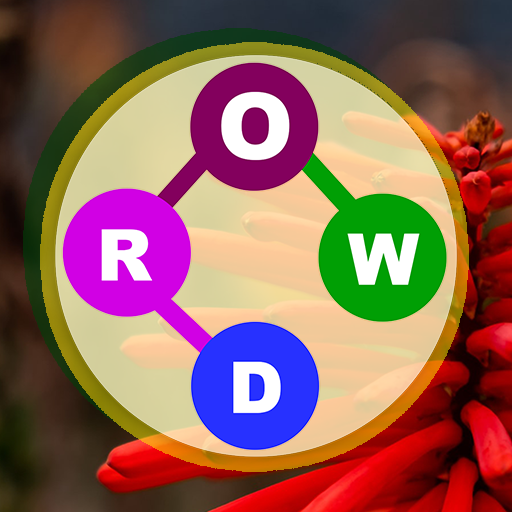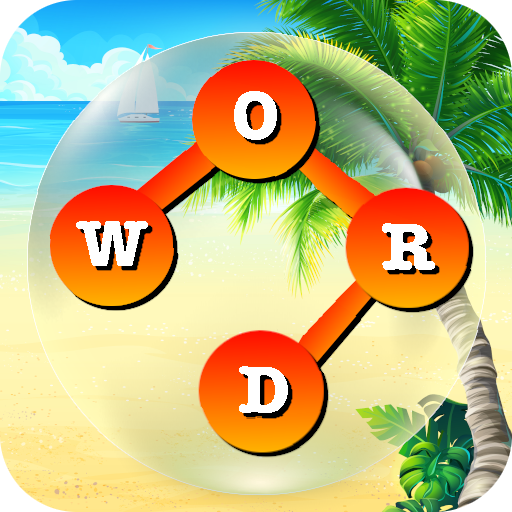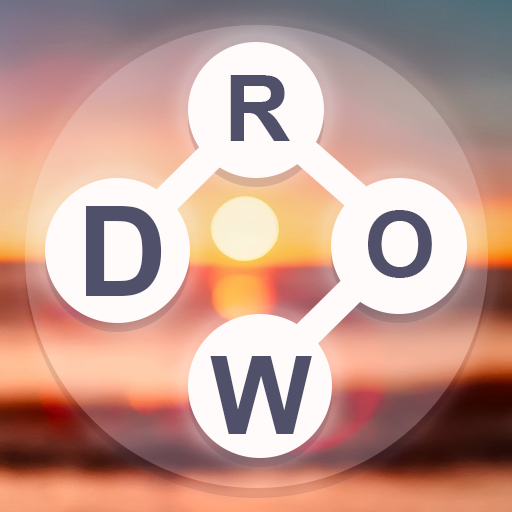Word Connect
Gioca su PC con BlueStacks: la piattaforma di gioco Android, considerata affidabile da oltre 500 milioni di giocatori.
Pagina modificata il: 28 mar 2023
Play Word Connect on PC
In Word Connect you will start with few letters as an unique clue, you will have to test your brain to write and create new words from scratch and connect all of them to get the final crossword solution. Will you master this vocabulary game? Sometimes you will have the solution clear in your head, but sometimes you will have to guess the solution as there won't be more words to connect. This game is a perfect entertainment tool to improve and develop your searching, writing, and solving problem skills.
Puzzle by puzzle you will travel around the world while solving every crossword and every challenge that may arise. Connect letters to get the final solution and travel to a new country! Is there any better than discovering the world while learning new words and improving your vocabulary?
What strategy will you use? To solve the puzzle at a first sight by guessing or maybe by finding one word at a time? What will be the next city to quit from your bucket list? In this amazing crossword game, you will visit all of them!
Gioca Word Connect su PC. È facile iniziare.
-
Scarica e installa BlueStacks sul tuo PC
-
Completa l'accesso a Google per accedere al Play Store o eseguilo in un secondo momento
-
Cerca Word Connect nella barra di ricerca nell'angolo in alto a destra
-
Fai clic per installare Word Connect dai risultati della ricerca
-
Completa l'accesso a Google (se hai saltato il passaggio 2) per installare Word Connect
-
Fai clic sull'icona Word Connect nella schermata principale per iniziare a giocare