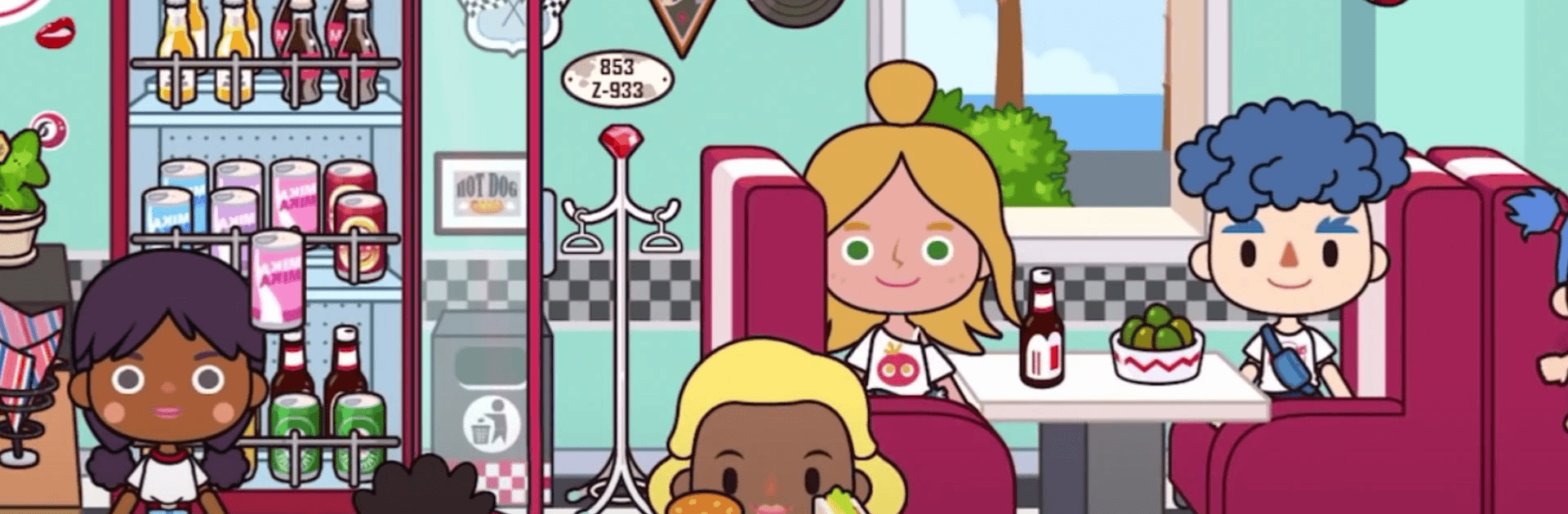

Miga cidade:mundo
Jogue no PC com BlueStacks - A Plataforma de Jogos Android, confiada por mais de 500 milhões de jogadores.
Página modificada em: Mar 3, 2025
Play Miga Town: My World on PC or Mac
Miga Town: My World is an education game developed by XiHe Digital (GuangZhou) Technology Co., Ltd. BlueStacks app player is the best PC platform (emulator) to play this Android game on your PC or Mac for an immersive gaming experience!
Play Miga Town: My World on PC and enjoy this educational game from the large and gorgeous display on your PC! Touch, move, and interact with every single item on the screen, including amazing characters!
In the Miga Town: My World PC game, your aim is to explore city scenes and interact with all the items in them. Play through the four free, engrossing scenes: a hamburger and milkshake restaurant, a clothing store, and an apartment! More locations, characters, pets, sets of clothes, and accessories await you in each scene!
Enjoy an educational kid’s game where you can get in the kitchen, take food out of the fridge, cook it in the oven, open and close all the doors, and lots more! Do much more in the bathroom, living room, and bedroom. Create beautiful stories from everything you can touch, move, and interact with on the screen.
Put on fully customized clothes, hairstyles, and magic makeup that will allow you to customize your true self and create a story that belongs to you! Clean up your tool room—that’s the place to store up your precious things! Don’t forget to change your face and look with dozens of different face elements and outfit combinations as you please!
How well can you create your fantasy world? It’s time to find out! Download Miga Town: My World on PC to play an intense kids’ educational game!
Jogue Miga cidade:mundo no PC. É fácil começar.
-
Baixe e instale o BlueStacks no seu PC
-
Conclua o login do Google para acessar a Play Store ou faça isso mais tarde
-
Procure por Miga cidade:mundo na barra de pesquisa no canto superior direito
-
Clique para instalar Miga cidade:mundo a partir dos resultados da pesquisa
-
Conclua o login do Google (caso você pulou a etapa 2) para instalar o Miga cidade:mundo
-
Clique no ícone do Miga cidade:mundo na tela inicial para começar a jogar




