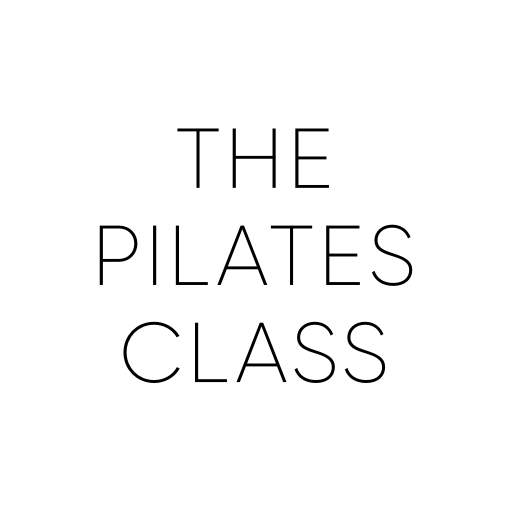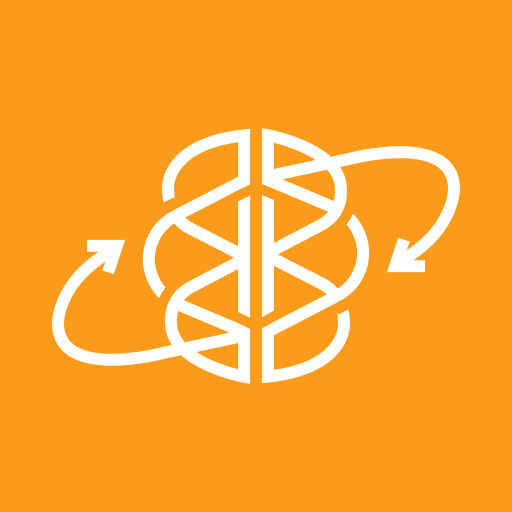
Kwik Brain Universe
Graj na PC z BlueStacks – Platforma gamingowa Android, która uzyskała zaufanie ponad 500 milionów graczy!
Strona zmodyfikowana w dniu: 29 września 2021
Play Kwik Brain Universe on PC
Kwik Brain training is used in more than 150 countries worldwide, by students to seniors, entrepreneurs to educators, and celebrities to CEOs. Now, you can get the same training as our clients while connecting with other brilliant minds. We believe every online program we create will make a big difference in your life.
WHAT YOU GET:
- Access to a valuable, next-level network
- Meet & connect with like-minded learners
- Robust digital community available everywhere
- Access to experts and support team
- Access to exclusive online training
- Access to book clubs
- Powerful tools, information, and resources
- Support from a diverse community
- Access to mentors and coaches
- Access to groups and discussions
TOPICS WE EXPLORE
- Memory
- Speed-reading
- Creative thinking
- Focus
- Brain performance
- Brain health & nutrition
- Growth habits
- Brain exercises
- Study skills
ABOUT JIM KWIK
Jim Kwik (his real name) is the founder of Kwik Learning & Kwik Brain Universe, and a widely recognized world expert in speed-reading, memory improvement, brain performance, and accelerated learning. He’s the author of the New York Times Bestselling book, Limitless.
For almost three decades, he has served as the brain coach to students, seniors, entrepreneurs, and educators, as well as an advisor to many of the world’s leading CEOs and celebrities.
After a childhood brain injury left him learning-challenged, Kwik created strategies to enhance his mental performance dramatically. He has since dedicated his life to helping others unleash their true genius and brainpower to learn anything faster and live a life of greater power, prosperity, productivity, and peace of mind.
Kwik’s cutting-edge techniques, entertaining presentation style, and impressive brainpower feats have made him a frequent and highly sought-out trainer for top organizations.
Zagraj w Kwik Brain Universe na PC. To takie proste.
-
Pobierz i zainstaluj BlueStacks na PC
-
Zakończ pomyślnie ustawienie Google, aby otrzymać dostęp do sklepu Play, albo zrób to później.
-
Wyszukaj Kwik Brain Universe w pasku wyszukiwania w prawym górnym rogu.
-
Kliknij, aby zainstalować Kwik Brain Universe z wyników wyszukiwania
-
Ukończ pomyślnie rejestrację Google (jeśli krok 2 został pominięty) aby zainstalować Kwik Brain Universe
-
Klinij w ikonę Kwik Brain Universe na ekranie startowym, aby zacząć grę