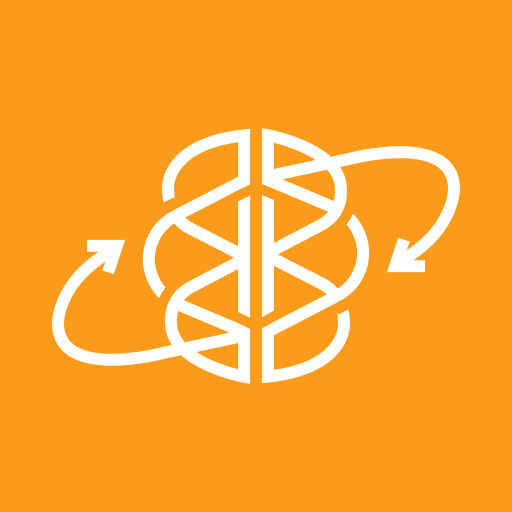Love One Ambassadors
Graj na PC z BlueStacks – Platforma gamingowa Android, która uzyskała zaufanie ponad 500 milionów graczy!
Strona zmodyfikowana w dniu: 7 mar 2023
Play Love One Ambassadors on PC
1. Build Community: create life-giving relationships with other like minded believers of all ages and walks of life. Here you will find encouragement, prayer and friendship to support you in whatever season of life you're in, along with both virtual and in-person opportunities to connect as a group.
2. Raise Funds: secure donations that provide life-saving medical care for critically-ill children in Uganda, along with resources and support for their families. Every dollar transforms both individual lives and entire communities across the world.
3. Increase Awareness: spread the word about Love One! Get exclusive access to Love One merch for yourself, a unique discount code to share with your family & friends, and help us connect to + engage with the world on social media.
Zagraj w Love One Ambassadors na PC. To takie proste.
-
Pobierz i zainstaluj BlueStacks na PC
-
Zakończ pomyślnie ustawienie Google, aby otrzymać dostęp do sklepu Play, albo zrób to później.
-
Wyszukaj Love One Ambassadors w pasku wyszukiwania w prawym górnym rogu.
-
Kliknij, aby zainstalować Love One Ambassadors z wyników wyszukiwania
-
Ukończ pomyślnie rejestrację Google (jeśli krok 2 został pominięty) aby zainstalować Love One Ambassadors
-
Klinij w ikonę Love One Ambassadors na ekranie startowym, aby zacząć grę