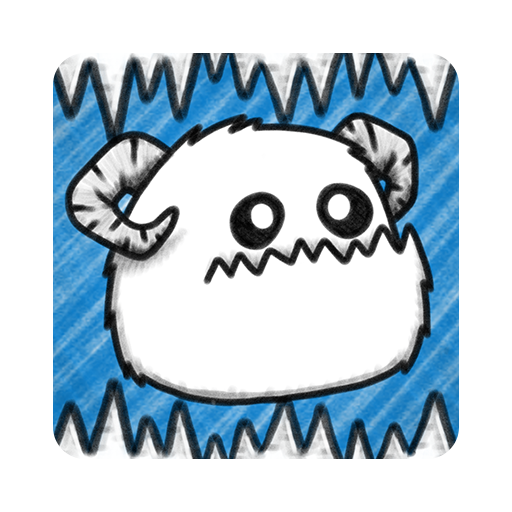Questy Quest
Jouez sur PC avec BlueStacks - la plate-forme de jeu Android, approuvée par + 500M de joueurs.
Page Modifiée le: 18 octobre 2018
Play Questy Quest on PC
Unlock custom gear, then upgrade it to make your hero better!
Take on quests at the Quest Guild, or traverse the endless Wilds!
Tappy tap for looty loot in the epic Questy Quest - the adventure with so much slice that it's named twice! Journey through the Charming Mines, the Wailing Woods and the Perilous Plains on your adventure. Simply time your tap to vanquish your foes, but watch out - there's always a tougher monster out there for you to defeat!
• Meet skeletons, slimes and dragons - oh my!
• Powerful potions let you freeze, shock or set fire to enemies!
• Hit each target to defeat monsters!
• Loot enemies for their coins!
• Gear up with axes, clubs, and... dead fish?
Jouez à Questy Quest sur PC. C'est facile de commencer.
-
Téléchargez et installez BlueStacks sur votre PC
-
Connectez-vous à Google pour accéder au Play Store ou faites-le plus tard
-
Recherchez Questy Quest dans la barre de recherche dans le coin supérieur droit
-
Cliquez pour installer Questy Quest à partir des résultats de la recherche
-
Connectez-vous à Google (si vous avez ignoré l'étape 2) pour installer Questy Quest
-
Cliquez sur l'icône Questy Quest sur l'écran d'accueil pour commencer à jouer