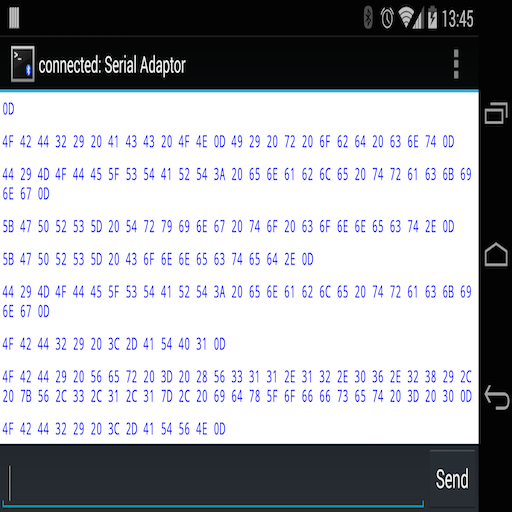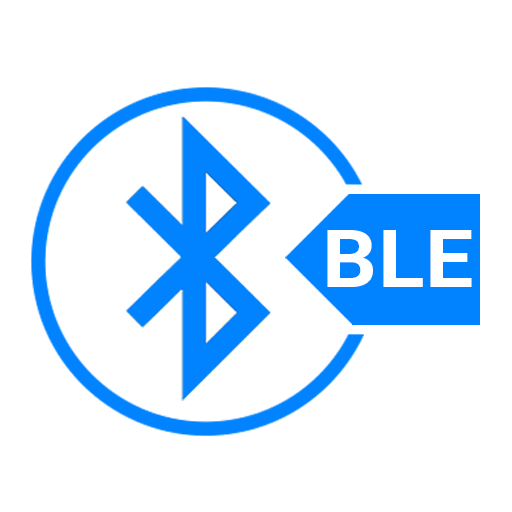
BLE Terminal
500M + oyuncunun güvendiği Android Oyun Platformu, BlueStacks ile PC'de oynayın.
Sayfa Değiştirilme tarihi: 7 Ekim 2019
Play BLE Terminal on PC
- One-of-a-kind App that is used for scanning nearby BLE device and also use for serial communication.
- Control any Micro-controller that uses any BLE Module (based on Texas Instruments CC254x) through your smart phone.
-- This app can send and receive commands via BLE so you can debug your hardware problems easily.
FEATURES:
- Separate panels for sending and receiving data.
- Custom your own buttons for frequent sending of same data.
- Monitoring receiving data as ASCII or HEX.
- Sending Data as ASCII or HEX.
- Selection for \r \n at the end of sending data.
- Simple copy option in sent data just long press on data.
- Send Log file of Received and Sent data.
- Keep Screen on/off option.
- Remove Ads and get uninterrupted access with an Ad - free version of BLE Terminal.
NOTE:
- By default, Received data in ASCII format and It can be changed from top MENU.
- By default, Data sent in ASCII format and It can be changed from long pressing of particular Button.
- By default, \r\n will be sent on every sending data and It can be changed from long pressing of particular Button.
BLE Terminal oyununu PC'de oyna. Başlamak çok kolay.
-
BlueStacks'i PC'nize İndirin ve Yükleyin
-
Play Store'a erişmek için Google girişi yapın ya da daha sonraya bırakın.
-
Sağ üst köşeye BLE Terminal yazarak arayın.
-
BLE Terminal uygulamasını arama sonuçlarından indirmek için tıklayın.
-
(iEğer Adım 2'yi atladıysanız) BLE Terminal uygulamasını yüklemek için Google'a giriş yapın.
-
Oynatmaya başlatmak için ekrandaki BLE Terminal ikonuna tıklayın.