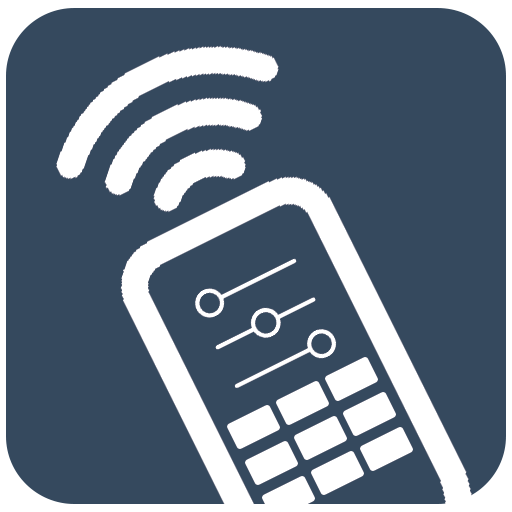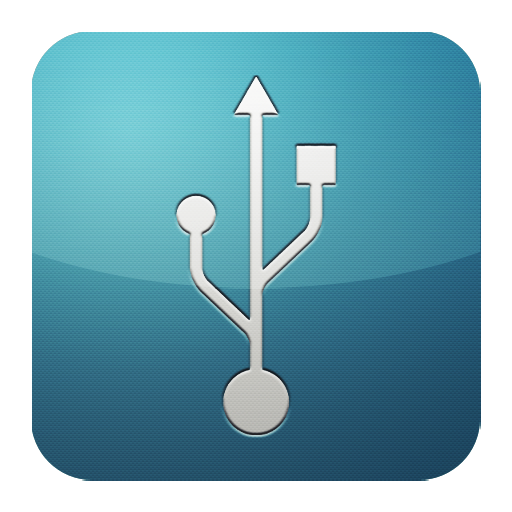mightyTIMER Configuration App
العب على الكمبيوتر الشخصي مع BlueStacks - نظام أندرويد للألعاب ، موثوق به من قبل أكثر من 500 مليون لاعب.
تم تعديل الصفحة في: 26/11/2021
Play mightyTIMER Configuration App on PC
Note: It is required to have mightyTIMER Product to use this App
INTRODUCTION
mightyTIMER is an intelligent relay switch with scheduling capabilities based on real-time clock and location based astronomical clock (follow location’s sunset/sunrise time), configurable by Smartphone App.
ABOUT mightyTIMER
mightyTIMER is the first App based programmable digital & astronomical time switch.
mightyTIMER is a product manufactured by MEMIGHTY, a technology products manufacturing company with domains into IoT, Energy Savings, Robotics, Convenience, Consumer, Industry, Machine Analytics, Access Systems & Security Technologies.
mightyTIMER is a programmable digital & astronomical time switch, finds its applications for lighting automation as well as for automating appliances (machineries, air conditioners, etc.) based on timing. Astronomical Time Switch functionality of mightyTIMER is very easy to use as it uses GPS & automatically detects latitude & longitude of a location for the most accurate sunrise & sunset times for lighting applications. It has time offset technology for sunrise/sunset based time programming of lights for smart power savings.
FEATURES
- Controlled by RTC
- 7 – day Scheduling
- Schedule Special Day of the year (Festival, Occasion, etc.)
- Easiest configuration via Smartphone App
- High Accuracy due to better than DST (Daylight Saving Time) Timers
- Retrofit - Hassle-free Direct In-series installation & DIN Rail Mounting
- Manual/Switch operation remains unchanged
- Long Life, 10 Years Battery Reserve
- Location based astronomical lighting ensures auto-detect sunset/sunrise time of any place
- Energy Savings
- Availability of Schedule history in App
- Live system analytics in App
- Preference Profile Saving
For more details, visit www.timer.memighty.com
العب mightyTIMER Configuration App على جهاز الكمبيوتر. من السهل البدء.
-
قم بتنزيل BlueStacks وتثبيته على جهاز الكمبيوتر الخاص بك
-
أكمل تسجيل الدخول إلى Google للوصول إلى متجر Play ، أو قم بذلك لاحقًا
-
ابحث عن mightyTIMER Configuration App في شريط البحث أعلى الزاوية اليمنى
-
انقر لتثبيت mightyTIMER Configuration App من نتائج البحث
-
أكمل تسجيل الدخول إلى Google (إذا تخطيت الخطوة 2) لتثبيت mightyTIMER Configuration App
-
انقر على أيقونة mightyTIMER Configuration App على الشاشة الرئيسية لبدء اللعب