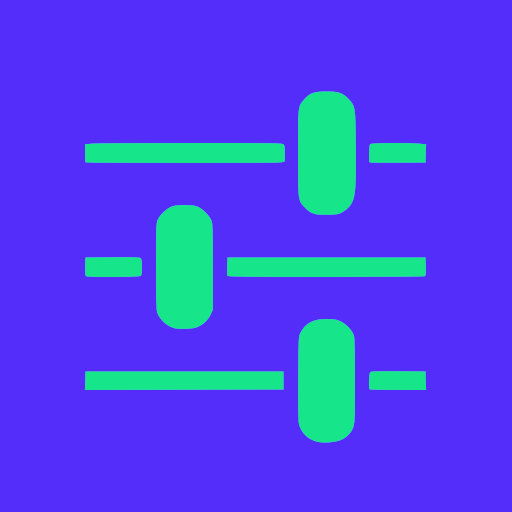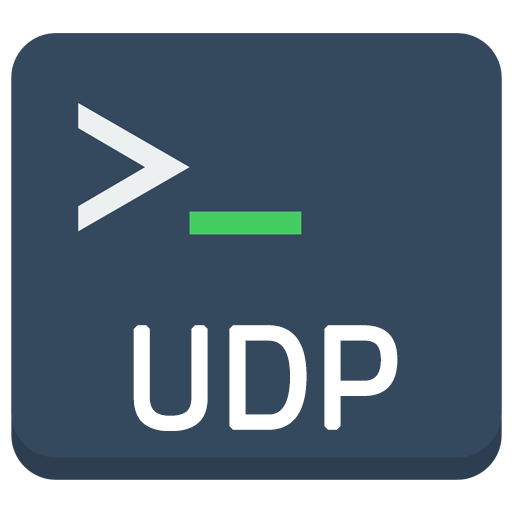
UDP Terminal
Gioca su PC con BlueStacks: la piattaforma di gioco Android, considerata affidabile da oltre 500 milioni di giocatori.
Pagina modificata il: 1 giugno 2018
Play UDP Terminal on PC
- One-of-a-kind App that works based on UDP Protocol, Using this app we can Send and Receive UDP Packets within local netwotk
- To Receive packets, You must enter valid ports which listen for UDP packets.
- To Send Broadcast or Unicast packets, You must enter valid IP and PORT.
FEATURES:
- Separate panels for Sent and Received Packets.
- Send packets as ASCII or HEX
- Receive packets as ASCII or HEX.
- Receive Broadcast Packets too,
- Custom your own buttons for frequent sending of same packets.
- Selection for \r \n at the end of sending packets.
- Simple copy option in sent Packets just long press on data.
- Send Log file of Received and Send Packets
- Keep Screen on/off option.
- Remove Ads and get uninterrupted access with an Ad - free version of UDP Terminal.
Gioca UDP Terminal su PC. È facile iniziare.
-
Scarica e installa BlueStacks sul tuo PC
-
Completa l'accesso a Google per accedere al Play Store o eseguilo in un secondo momento
-
Cerca UDP Terminal nella barra di ricerca nell'angolo in alto a destra
-
Fai clic per installare UDP Terminal dai risultati della ricerca
-
Completa l'accesso a Google (se hai saltato il passaggio 2) per installare UDP Terminal
-
Fai clic sull'icona UDP Terminal nella schermata principale per iniziare a giocare