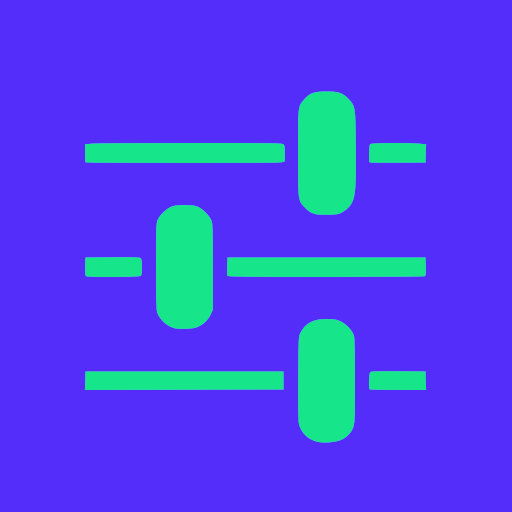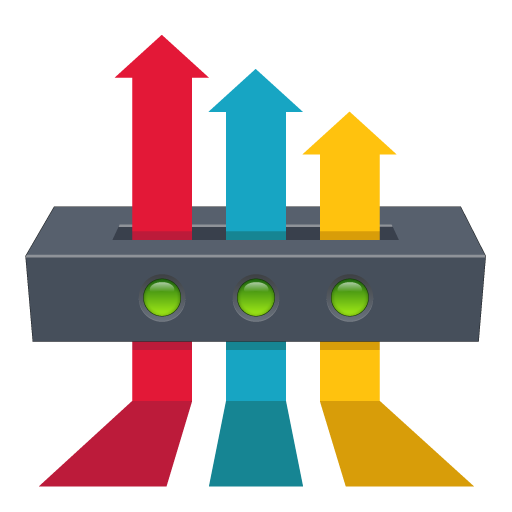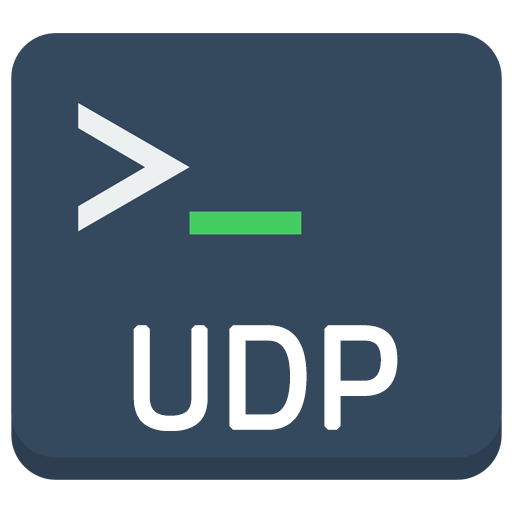
UDP Terminal
เล่นบน PC ผ่าน BlueStacks - Android Gaming Platform ที่ได้รับความไว้วางใจจากเกมเมอร์ 500 ล้านคนทั่วโลก
Page Modified on: 1 มิถุนายน 2561
Play UDP Terminal on PC
- One-of-a-kind App that works based on UDP Protocol, Using this app we can Send and Receive UDP Packets within local netwotk
- To Receive packets, You must enter valid ports which listen for UDP packets.
- To Send Broadcast or Unicast packets, You must enter valid IP and PORT.
FEATURES:
- Separate panels for Sent and Received Packets.
- Send packets as ASCII or HEX
- Receive packets as ASCII or HEX.
- Receive Broadcast Packets too,
- Custom your own buttons for frequent sending of same packets.
- Selection for \r \n at the end of sending packets.
- Simple copy option in sent Packets just long press on data.
- Send Log file of Received and Send Packets
- Keep Screen on/off option.
- Remove Ads and get uninterrupted access with an Ad - free version of UDP Terminal.
เล่น UDP Terminal บน PC ได้ง่ายกว่า
-
ดาวน์โหลดและติดตั้ง BlueStacks บน PC ของคุณ
-
ลงชื่อเข้าใช้แอคเคาท์ Google เพื่อเข้าสู่ Play Store หรือทำในภายหลัง
-
ค้นหา UDP Terminal ในช่องค้นหาด้านขวาบนของโปรแกรม
-
คลิกเพื่อติดตั้ง UDP Terminal จากผลการค้นหา
-
ลงชื่อเข้าใช้บัญชี Google Account (หากยังไม่ได้ทำในขั้นที่ 2) เพื่อติดตั้ง UDP Terminal
-
คลิกที่ไอคอน UDP Terminal ในหน้าจอเพื่อเริ่มเล่น