
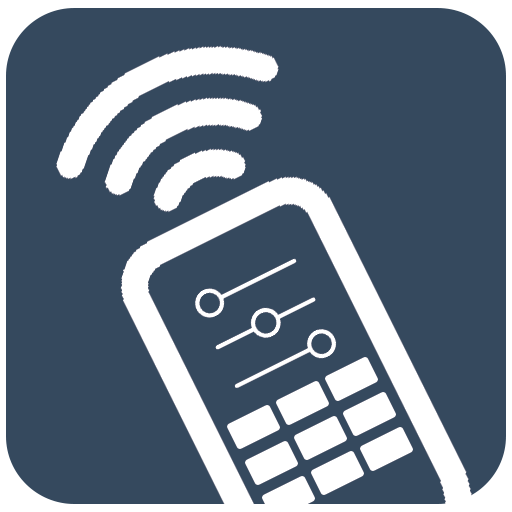
WiFi Controller ESP8266
Mainkan di PC dengan BlueStacks – platform Game-Game Android, dipercaya oleh lebih dari 500 juta gamer.
Halaman Dimodifikasi Aktif: 22 Maret 2019
Play WiFi Controller ESP8266 on PC
-WiFi Controller is used to send and receives messages to Arduino with ESP8266 WiFi module using TCP/IP Protocol.
-To connect with device you have to add IP & PORT of device and select it.
FEATURES:
- Auto connectivity with last selected device.
- By, Long pressing of any button you can custom your own buttons for frequent sending of same data.
- Configurable sliders.
- Monitor Device responses.
- Keep Screen on/off option.
- Remove Ads Option.
Slider's Default Commands:
- Slider 1: A0 to A255
- Slider 2: B0 to B255
- Slider 3: C0 to C255
Mainkan WiFi Controller ESP8266 di PC Mudah saja memulainya.
-
Unduh dan pasang BlueStacks di PC kamu
-
Selesaikan proses masuk Google untuk mengakses Playstore atau lakukan nanti
-
Cari WiFi Controller ESP8266 di bilah pencarian di pojok kanan atas
-
Klik untuk menginstal WiFi Controller ESP8266 dari hasil pencarian
-
Selesaikan proses masuk Google (jika kamu melewati langkah 2) untuk menginstal WiFi Controller ESP8266
-
Klik ikon WiFi Controller ESP8266 di layar home untuk membuka gamenya



