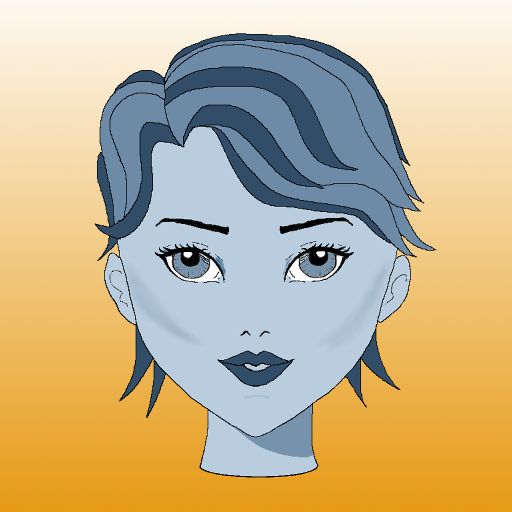Migraine Monitor
Play on PC with BlueStacks – the Android Gaming Platform, trusted by 500M+ gamers.
Page Modified on: December 27, 2019
Play Migraine Monitor on PC
Migraine Monitor has been favorably reviewed by the National Headache Foundation, the Migraine Research Foundation, Association of Migraine Disorders, and Migraine Again.
Version 4 offers the following new or improved powerful features:
* Real-time and historic headache recording
* Dynamic headache intensity measurement
* Medication dosing and effectiveness monitoring
* Mood and stress monitoring
* Trigger tracking and predictive insights
* Automated weather data recording and correlation against headaches
* Artificial Intelligence assisted headache insights
* Reports of headaches, triggers, weather, moods and medications for you and your headache specialist team
* Generate PDF of your report to share with others
* Receive messages from your headache specialist team
* Anonymous social network of migraine sufferers
* Up-to-date headache news and information
Play Migraine Monitor on PC. It’s easy to get started.
-
Download and install BlueStacks on your PC
-
Complete Google sign-in to access the Play Store, or do it later
-
Look for Migraine Monitor in the search bar at the top right corner
-
Click to install Migraine Monitor from the search results
-
Complete Google sign-in (if you skipped step 2) to install Migraine Monitor
-
Click the Migraine Monitor icon on the home screen to start playing