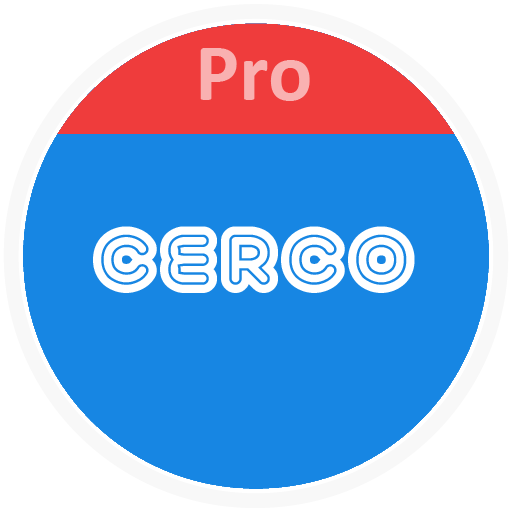Fluent Icon Pack
Play on PC with BlueStacks – the Android Gaming Platform, trusted by 500M+ gamers.
Page Modified on: June 4, 2020
Play Fluent Icon Pack on PC
Based on the Fluent Design guidelines by Microsoft. With a blend of vibrant colors and soft shadows, Fluent aims to bring the Windows 10X experience to your Android devices.
Note: This is not a standalone application, you require one of the supported launchers listed below to use this (may need to be applied manually through launcher settings in some launchers).
▪ Over 1600+ vibrant icons.
▪ 10 Fluent Design inspired wallpapers from WallpaperHub by Michael Gillett.
▪ Dynamic Calendar icons (for Launchers that support this feature) for the following Calendars:
aCalendar
Google Calendar
Today Calendar
Default System Calendar
▪ Inbuilt feature to send icon requests.
▪ New Material Design dashboard.
▪ Cloud based Full HD Wallpapers.
▪ Compatible with the following launchers:
ADW Launcher
Action Launcher
Apex Launcher
GO Launcher
Holo Launcher
Holo ICS Launcher
LG Home
Lawnchair Launcher
LineageOS Theme Engine
Microsoft Launcher (to be applied through launcher settings)
Lucid Launcher
Niagara Launcher
Nova Launcher
Posidon Launcher
Smart Launcher
Solo Launcher
Please email me if you have any questions regarding the Fluent Icon Pack and I'll be happy to help. For icon requests, please use the Request Icons feature available within this application.
Support Email ID: solariumdevelopers@gmail.com
Follow me on Twitter & Instagram:
Twitter: https://twitter.com/mihulsingh
Instagram: http://instagram.com/mihulsingh
Play Fluent Icon Pack on PC. It’s easy to get started.
-
Download and install BlueStacks on your PC
-
Complete Google sign-in to access the Play Store, or do it later
-
Look for Fluent Icon Pack in the search bar at the top right corner
-
Click to install Fluent Icon Pack from the search results
-
Complete Google sign-in (if you skipped step 2) to install Fluent Icon Pack
-
Click the Fluent Icon Pack icon on the home screen to start playing