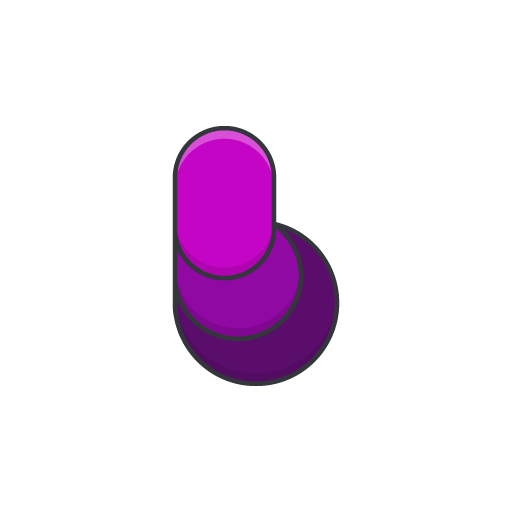Fluent Icon Pack
個人化 | Mihul Singh
在電腦上使用BlueStacks –受到5億以上的遊戲玩家所信任的Android遊戲平台。
Play Fluent Icon Pack on PC
Welcome to the Fluent Icon Pack!
Based on the Fluent Design guidelines by Microsoft. With a blend of vibrant colors and soft shadows, Fluent aims to bring the Windows 10X experience to your Android devices.
Note: This is not a standalone application, you require one of the supported launchers listed below to use this (may need to be applied manually through launcher settings in some launchers).
▪ Over 1600+ vibrant icons.
▪ 10 Fluent Design inspired wallpapers from WallpaperHub by Michael Gillett.
▪ Dynamic Calendar icons (for Launchers that support this feature) for the following Calendars:
aCalendar
Google Calendar
Today Calendar
Default System Calendar
▪ Inbuilt feature to send icon requests.
▪ New Material Design dashboard.
▪ Cloud based Full HD Wallpapers.
▪ Compatible with the following launchers:
ADW Launcher
Action Launcher
Apex Launcher
GO Launcher
Holo Launcher
Holo ICS Launcher
LG Home
Lawnchair Launcher
LineageOS Theme Engine
Microsoft Launcher (to be applied through launcher settings)
Lucid Launcher
Niagara Launcher
Nova Launcher
Posidon Launcher
Smart Launcher
Solo Launcher
Please email me if you have any questions regarding the Fluent Icon Pack and I'll be happy to help. For icon requests, please use the Request Icons feature available within this application.
Support Email ID: solariumdevelopers@gmail.com
Follow me on Twitter & Instagram:
Twitter: https://twitter.com/mihulsingh
Instagram: http://instagram.com/mihulsingh
Based on the Fluent Design guidelines by Microsoft. With a blend of vibrant colors and soft shadows, Fluent aims to bring the Windows 10X experience to your Android devices.
Note: This is not a standalone application, you require one of the supported launchers listed below to use this (may need to be applied manually through launcher settings in some launchers).
▪ Over 1600+ vibrant icons.
▪ 10 Fluent Design inspired wallpapers from WallpaperHub by Michael Gillett.
▪ Dynamic Calendar icons (for Launchers that support this feature) for the following Calendars:
aCalendar
Google Calendar
Today Calendar
Default System Calendar
▪ Inbuilt feature to send icon requests.
▪ New Material Design dashboard.
▪ Cloud based Full HD Wallpapers.
▪ Compatible with the following launchers:
ADW Launcher
Action Launcher
Apex Launcher
GO Launcher
Holo Launcher
Holo ICS Launcher
LG Home
Lawnchair Launcher
LineageOS Theme Engine
Microsoft Launcher (to be applied through launcher settings)
Lucid Launcher
Niagara Launcher
Nova Launcher
Posidon Launcher
Smart Launcher
Solo Launcher
Please email me if you have any questions regarding the Fluent Icon Pack and I'll be happy to help. For icon requests, please use the Request Icons feature available within this application.
Support Email ID: solariumdevelopers@gmail.com
Follow me on Twitter & Instagram:
Twitter: https://twitter.com/mihulsingh
Instagram: http://instagram.com/mihulsingh
在電腦上遊玩Fluent Icon Pack . 輕易上手.
-
在您的電腦上下載並安裝BlueStacks
-
完成Google登入後即可訪問Play商店,或等你需要訪問Play商店十再登入
-
在右上角的搜索欄中尋找 Fluent Icon Pack
-
點擊以從搜索結果中安裝 Fluent Icon Pack
-
完成Google登入(如果您跳過了步驟2),以安裝 Fluent Icon Pack
-
在首頁畫面中點擊 Fluent Icon Pack 圖標來啟動遊戲