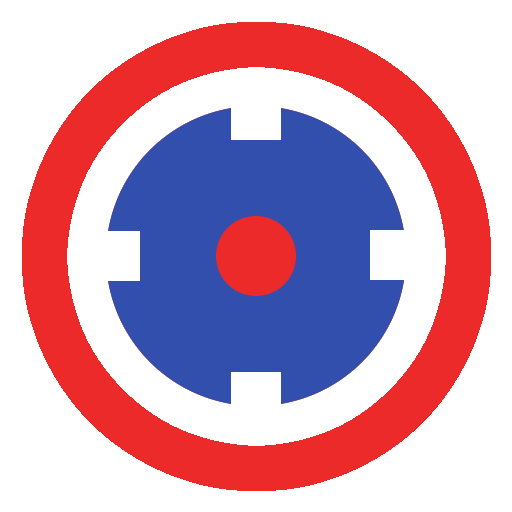Get Geo-Coordinates
Mainkan di PC dengan BlueStacks – platform Game-Game Android, dipercaya oleh lebih dari 500 juta gamer.
Halaman Dimodifikasi Aktif: 30 Oktober 2020
Play Get Geo-Coordinates on PC
The intention of developing this app is to use it for educational, research and entertainment purposes. Its not supposed to be used for business, legal or professional purposes nor for making any key-decisions.
You can search either with the Network option or with the GPS option or the Combined option.
The Network option searches for and shows the geo-coordinates provided by your Mobile network or WIFI service providers.
The GPS option searches for and shows the geo-coordinates using the GPS chip in your Android device (this will mostly be more precise than the network values).
The Combined option uses the best of Network, WiFi and GPS. It also looks for locations searched recently by other Apps running on your device.
The App also tries to provide a list of nearby places based on the location found.
You have options to:
- tap on latitude or longitude to copy geo-cooridnates to clipboard.
- save the coordinates with an associated place name for easy reference.
- share the map location by message/mail.
- display the online map for your identified location.
- display and share the list of saved locations with friends.
- edit, delete, restore the saved locations.
- export your list of saved locations to a file or as an email attachment.
- import locations from a previously saved file.
The app does not upload your searched, saved or current locations to any servers. The information you search is your private information and is meant to be shared by only you, the program does not have any logic to automatically share your information in background.
Mainkan Get Geo-Coordinates di PC Mudah saja memulainya.
-
Unduh dan pasang BlueStacks di PC kamu
-
Selesaikan proses masuk Google untuk mengakses Playstore atau lakukan nanti
-
Cari Get Geo-Coordinates di bilah pencarian di pojok kanan atas
-
Klik untuk menginstal Get Geo-Coordinates dari hasil pencarian
-
Selesaikan proses masuk Google (jika kamu melewati langkah 2) untuk menginstal Get Geo-Coordinates
-
Klik ikon Get Geo-Coordinates di layar home untuk membuka gamenya