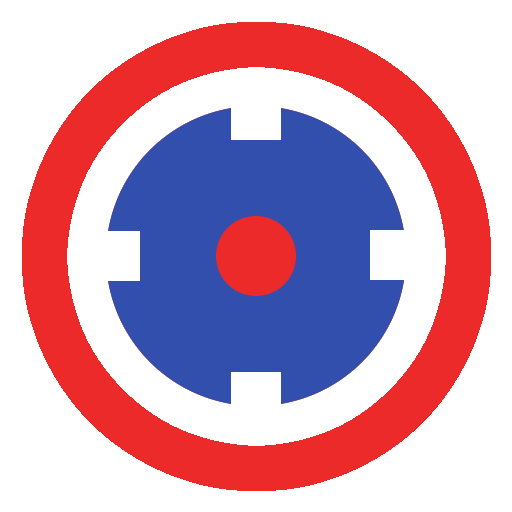Get Geo-Coordinates
Gioca su PC con BlueStacks: la piattaforma di gioco Android, considerata affidabile da oltre 500 milioni di giocatori.
Pagina modificata il: 30 ottobre 2020
Play Get Geo-Coordinates on PC
The intention of developing this app is to use it for educational, research and entertainment purposes. Its not supposed to be used for business, legal or professional purposes nor for making any key-decisions.
You can search either with the Network option or with the GPS option or the Combined option.
The Network option searches for and shows the geo-coordinates provided by your Mobile network or WIFI service providers.
The GPS option searches for and shows the geo-coordinates using the GPS chip in your Android device (this will mostly be more precise than the network values).
The Combined option uses the best of Network, WiFi and GPS. It also looks for locations searched recently by other Apps running on your device.
The App also tries to provide a list of nearby places based on the location found.
You have options to:
- tap on latitude or longitude to copy geo-cooridnates to clipboard.
- save the coordinates with an associated place name for easy reference.
- share the map location by message/mail.
- display the online map for your identified location.
- display and share the list of saved locations with friends.
- edit, delete, restore the saved locations.
- export your list of saved locations to a file or as an email attachment.
- import locations from a previously saved file.
The app does not upload your searched, saved or current locations to any servers. The information you search is your private information and is meant to be shared by only you, the program does not have any logic to automatically share your information in background.
Gioca Get Geo-Coordinates su PC. È facile iniziare.
-
Scarica e installa BlueStacks sul tuo PC
-
Completa l'accesso a Google per accedere al Play Store o eseguilo in un secondo momento
-
Cerca Get Geo-Coordinates nella barra di ricerca nell'angolo in alto a destra
-
Fai clic per installare Get Geo-Coordinates dai risultati della ricerca
-
Completa l'accesso a Google (se hai saltato il passaggio 2) per installare Get Geo-Coordinates
-
Fai clic sull'icona Get Geo-Coordinates nella schermata principale per iniziare a giocare